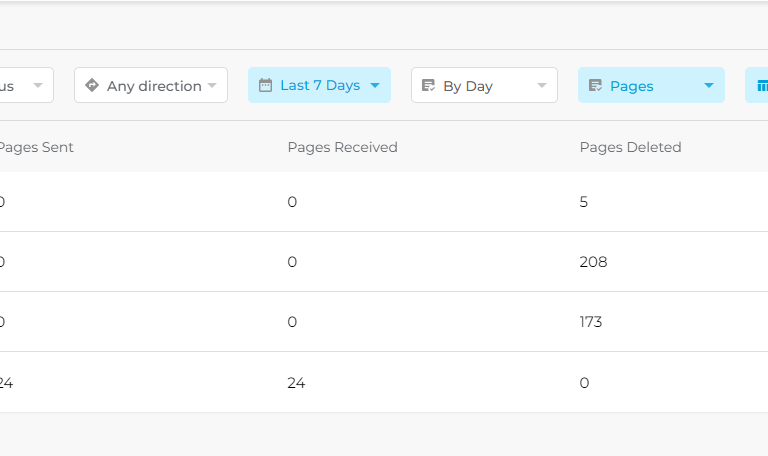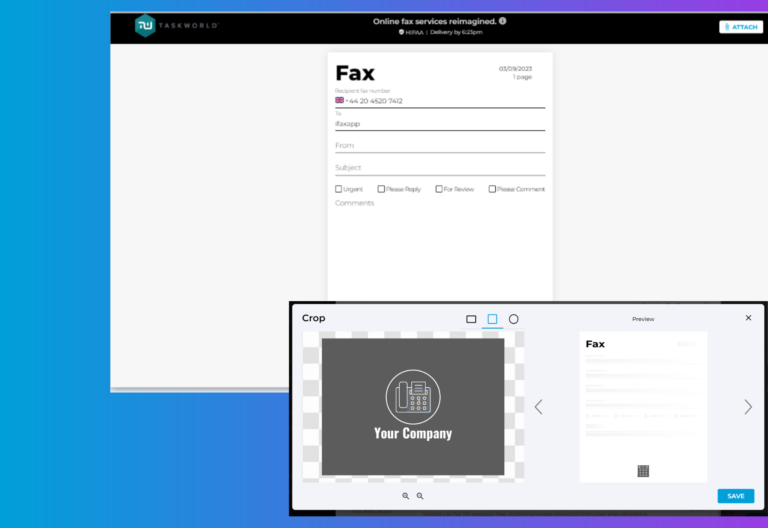Release Date: May 9, 2025
Following the recent launch of Campaigns for fax broadcasts, iFax brings a redesigned faxing experience that makes it easier than ever to launch high-volume fax campaigns.
The latest iFax Web 7.21 release highlights an improved broadcast fax campaign flow and other exciting enhancements.
Check out the new features and updates that will surely help boost your faxing efficiency.
What’s New With iFax Web 7.21?
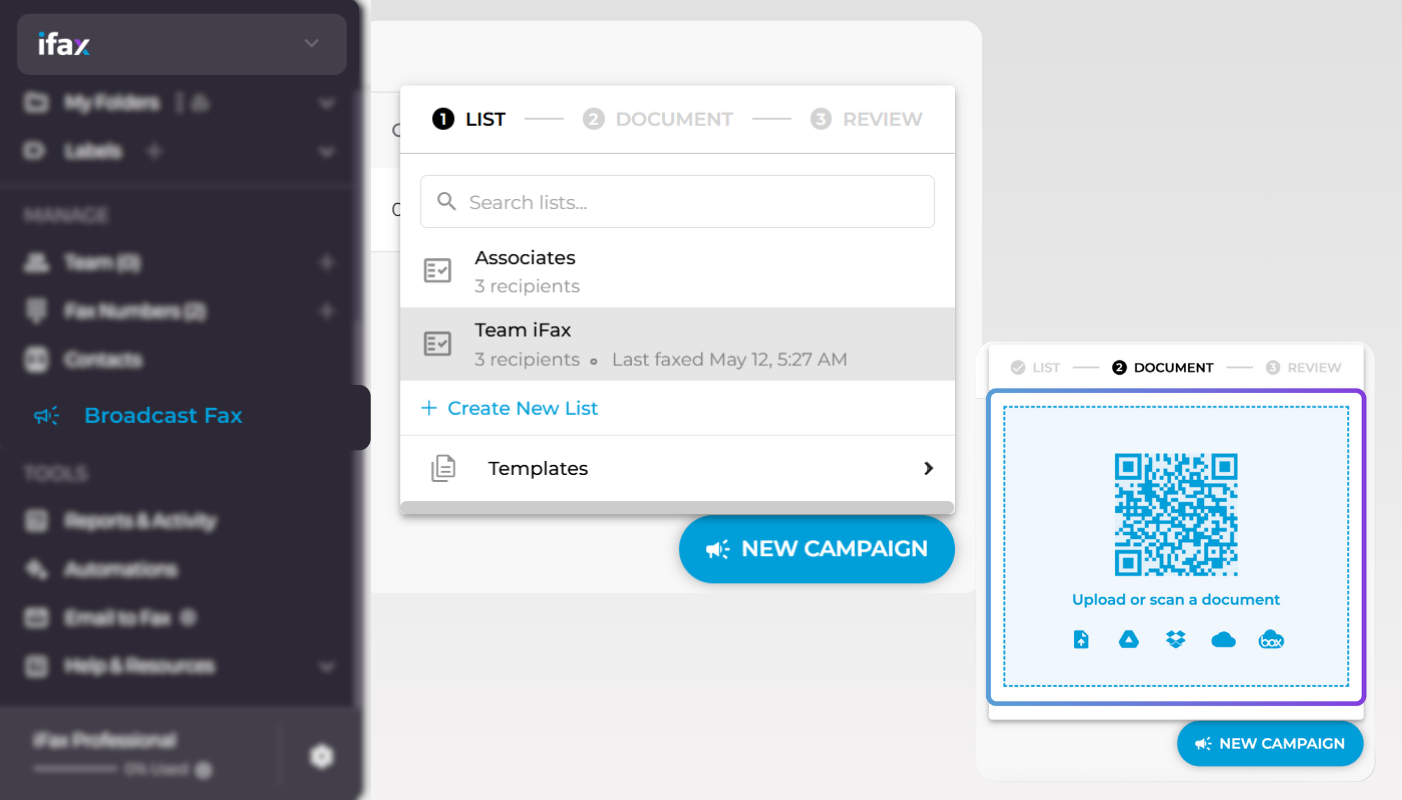
New Broadcast Fax Campaign Flow:
Fast-Track Fax Workflows
With iFax 7.21, you don’t need to go through lengthy and cumbersome steps when launching new broadcast fax campaigns.
This release introduces a more streamlined campaign flow, making it easier to launch high-volume fax campaigns in less time and with less effort. The improved flow aims to simplify every step—from list selection to document upload—so you can focus on reaching your audience, not managing the process.
How the new fax broadcast campaign flow works
Each time you click “New Campaign”, the updated flow will guide you through a quick 3-step process:
- List: Select from your pre-saved lists of broadcast fax contacts or create a new one.
- Document: Upload your fax document. The new upload via scan QR code makes it easier and faster to upload documents directly via mobile, whether it’s stored locally or on a cloud service.
- Review: Confirm your campaign settings, preview your fax broadcast, and confirm by clicking Start Campaign.
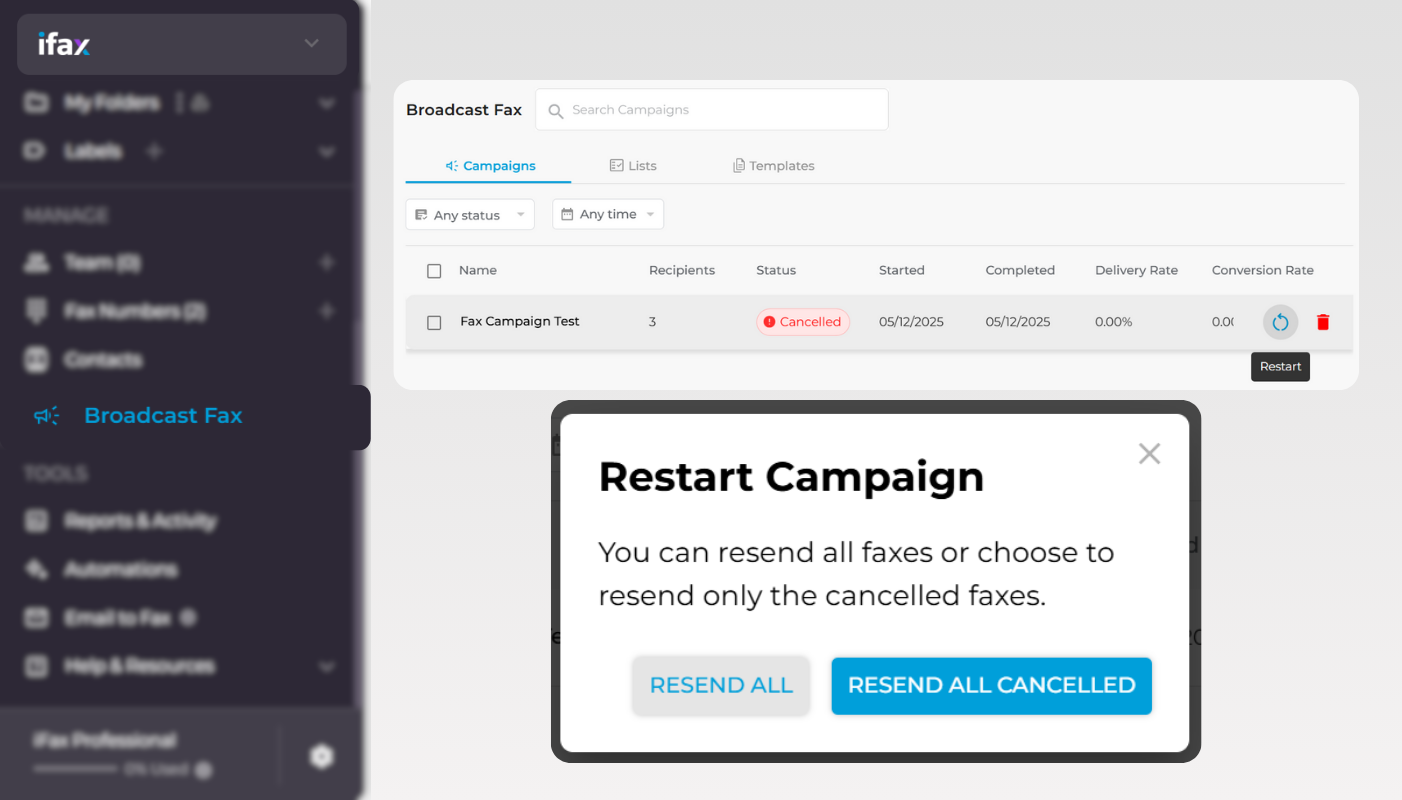
Control & Flexibility: Restart Fax Broadcast Campaigns
Besides a more improved broadcast fax campaign flow, this release also includes the option to restart fax campaigns right from the Broadcast Fax interface.
Hovering over a campaign via fax broadcast automatically displays the restart icon. Clicking restart will prompt you to choose whether to:
- Resend All: Re-attempt delivery to all fax numbers in the campaign, regardless of previous status
- Resend All Cancelled: Only resends faxes marked as cancelled
To resend failed faxes, use the Campaign Detail page for targeted resending.
This update offers enhanced control over retry logic, ensuring successful fax deliveries without starting a new broadcast fax campaign from scratch.
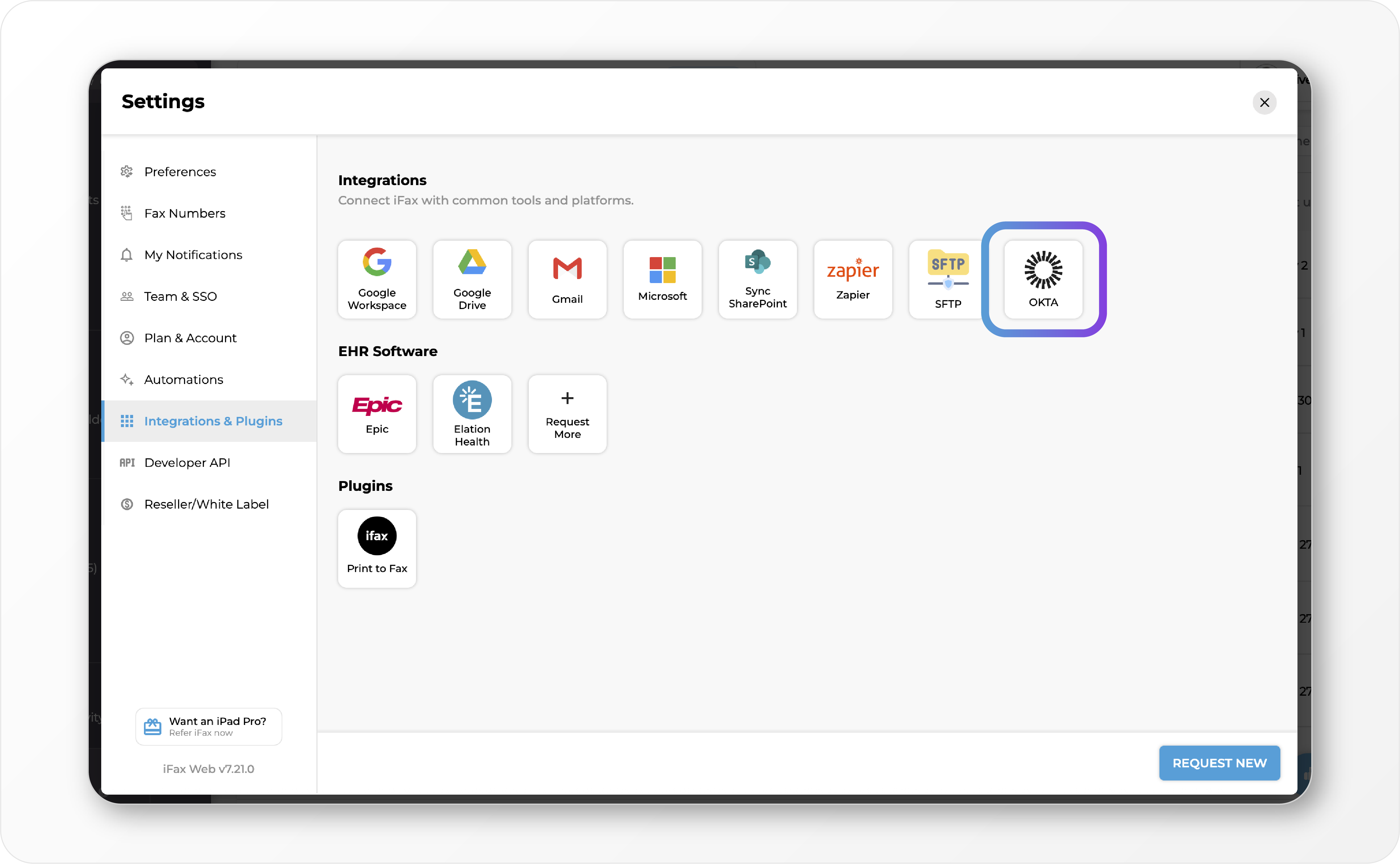
OKTA Integration Now Available
Another update worth mentioning is iFax’s Okta SSO integration, making it easier for users in your organization to log in to the fax platform. You’ll now find OKTA under Integration Settings with a direct link to our SCIM setup guide for easy deployment.
Skip the password fatigue by setting up one-click passwordless logins to iFax via Okta. Enable Single Sign-On via SAML and set up automated user provisioning and deprovisioning via SCIM.
With this 7.21 update, users in your organization can access iFax with a single click while boosting permission security. It also helps streamline user onboarding and offboarding.
Experience a Simpler Way to Fax at Scale
Using iFax to fax documents online eliminates the hassle of printing and scanning paper copies. Its latest release makes the process even easier with updates and enhancements for faxing at scale.
With an updated broadcast fax campaign flow, enhanced fax delivery, and seamless Okta integration, managing high-volume fax campaigns becomes faster, more secure, and easier to track.
Upgrade to iFax 7.21 for faster and smarter broadcast faxing. Try it now or request a demo to see it in action.