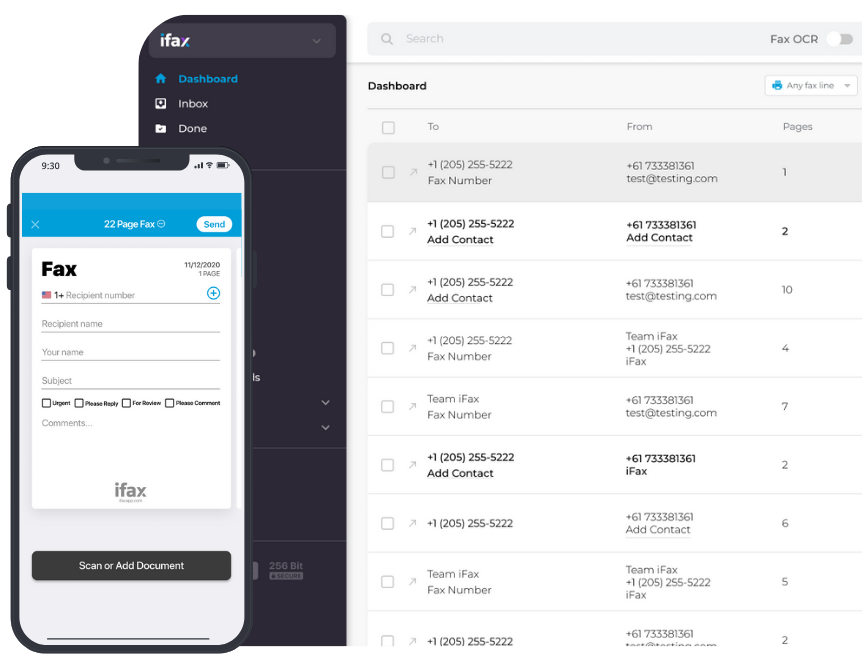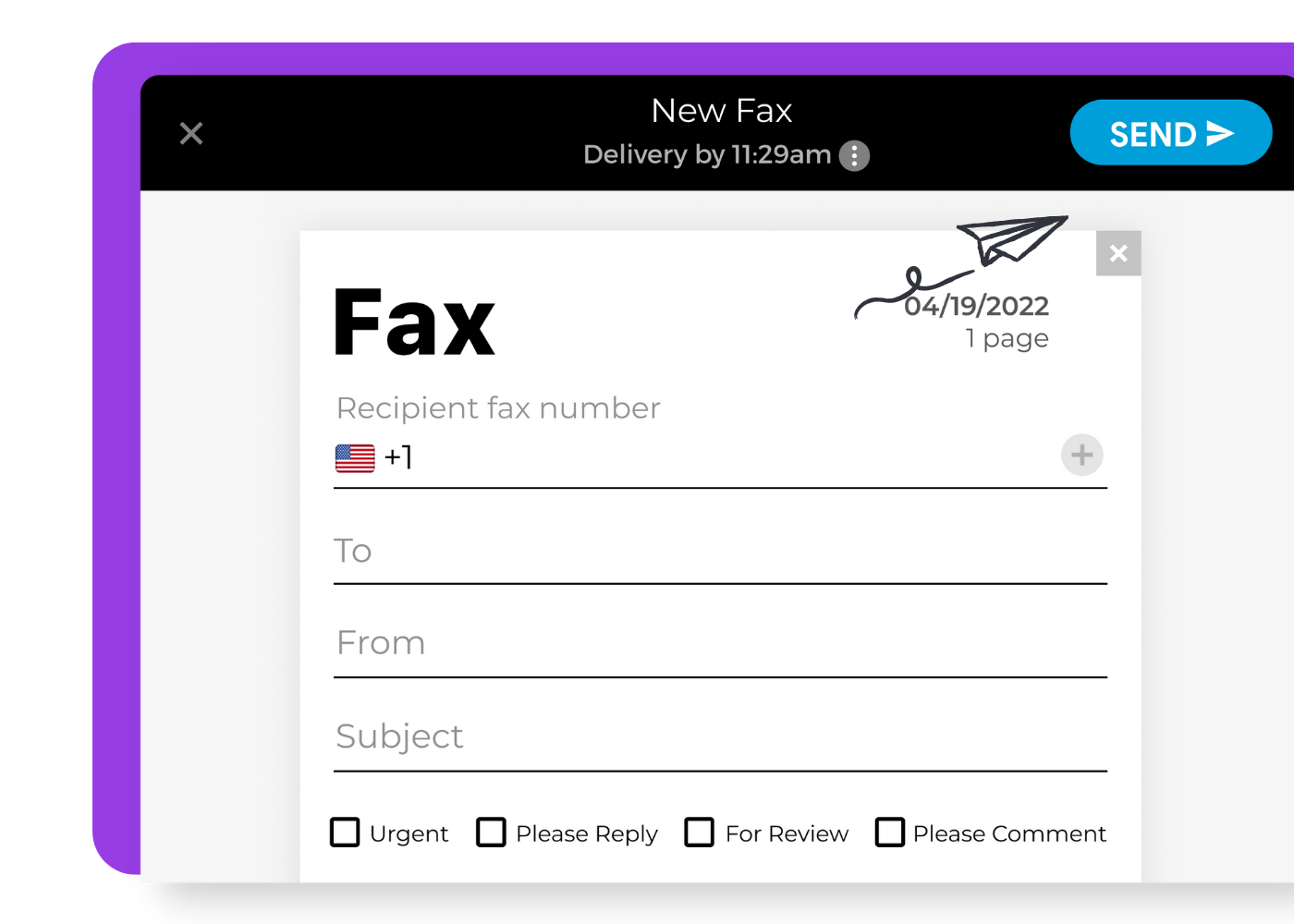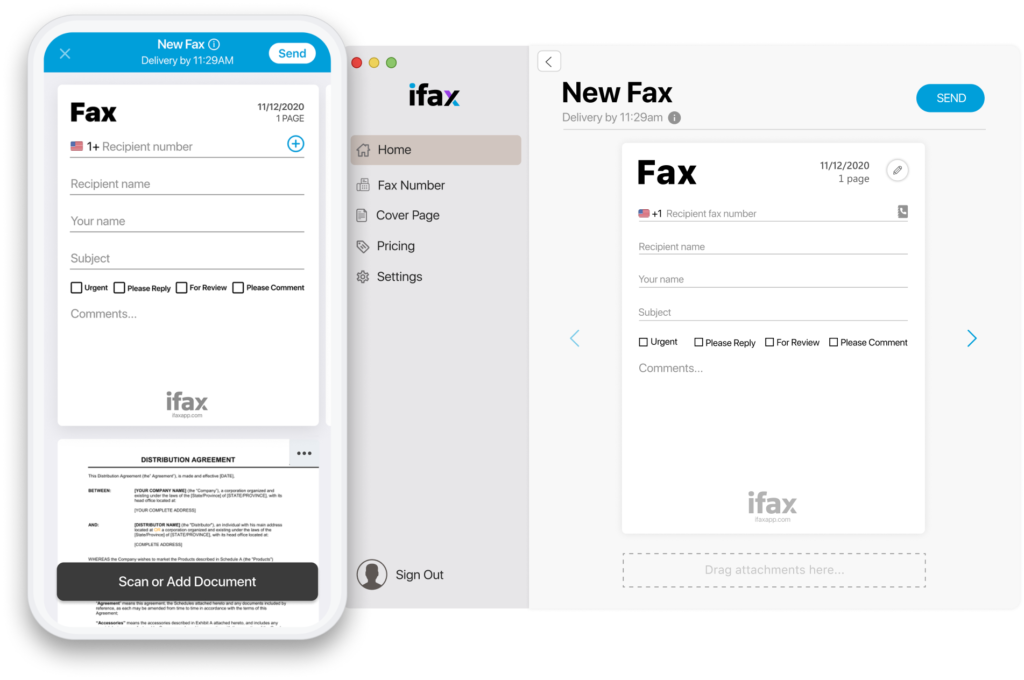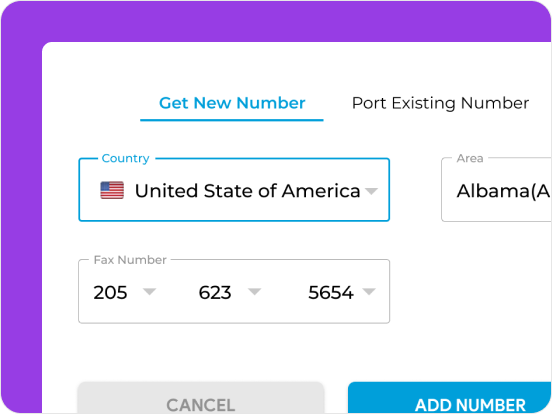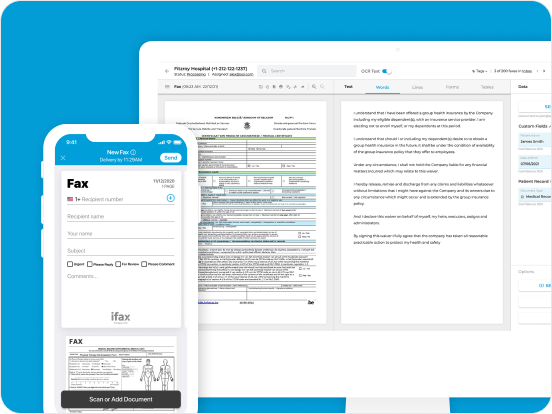Cloud fax integrates with EHR, EMR, and CRM systems using secure APIs or integration bridges like Zapier, seamlessly allowing faxes to flow directly into existing workflows. There is no need for printing, scanning, or manually uploading files. Digital faxes directly flow through and within an existing system. Integration ensures that patient records, client communications, or business documents remain organized, searchable, and compliant with standards like HIPAA.
With integration, businesses and teams can:
- Automate inbound fax routing so documents get routed to the appropriate recipient
- Enable two-way faxing without leaving the EHR, EMR, or CRM systems
- Maintain compliance through encryption, audit trails, and role-based access
- Reduce manual errors by eliminating duplicate data entries and automating workflows
- Support scalability with cloud-based storage and secure archiving
In short, cloud fax solutions bridge traditional faxing and digital records, allowing organizations and enterprises to manage sensitive documents directly in their core systems.