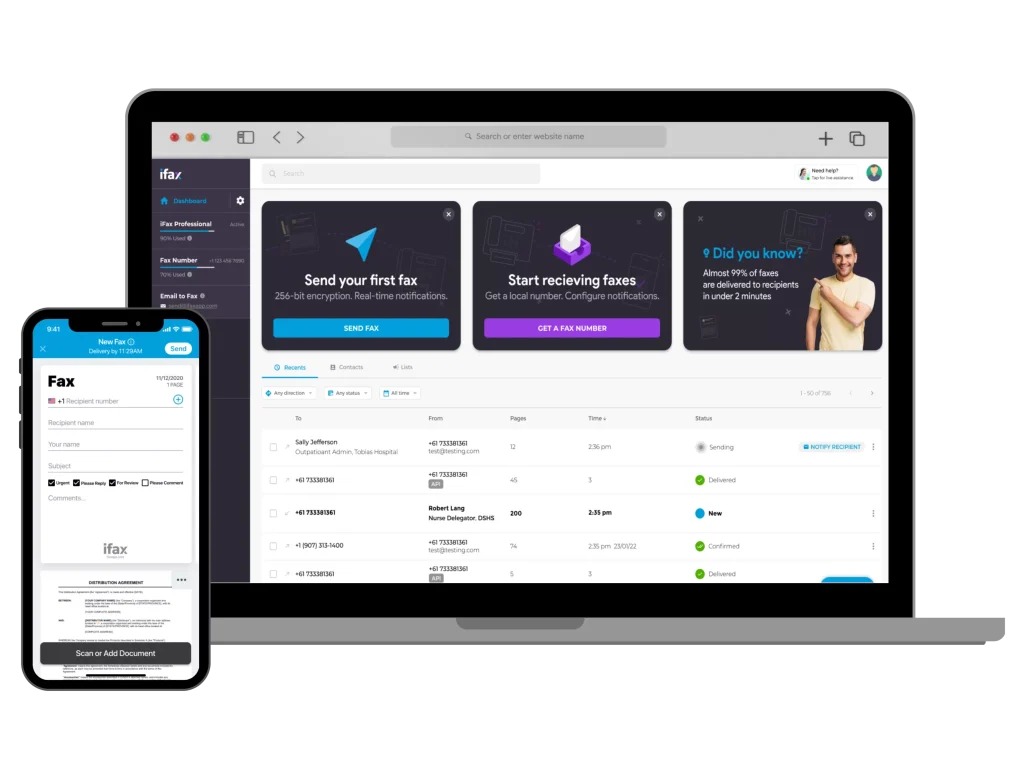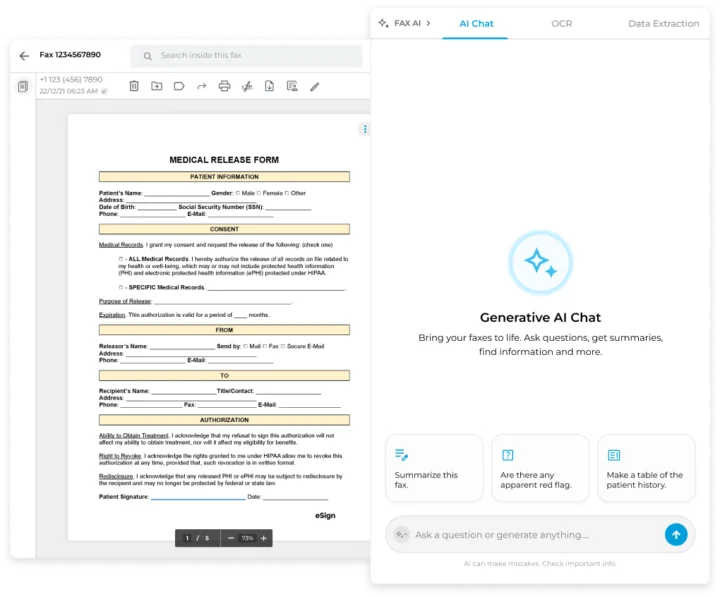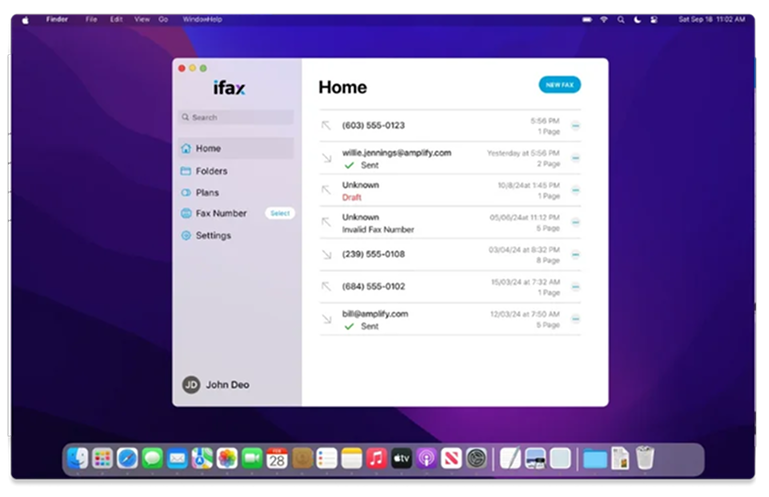The most efficient way to fax from desktop is to use a dedicated app or software. Consider options that support drag-and-drop uploads, real-time sync, and cloud-based service integration. Sending faxes from a desktop like Mac or Windows should be seamless, eliminating complicated steps and software configurations.
As a reliable desktop fax app, iFax makes it easy for professionals and businesses to manage outgoing and incoming faxes directly from their computers. Whether you’re sending contracts, sensitive finance records, or internal memos, desktop faxing ensures everything stays organized, secure, and accessible from a single platform.