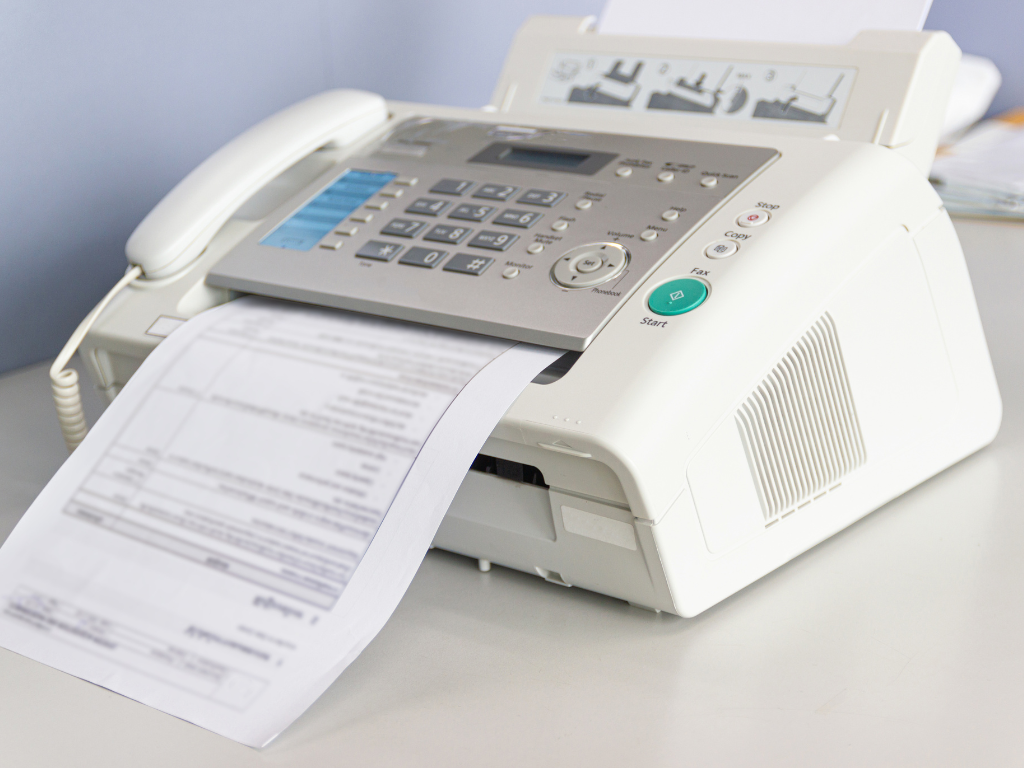In an era dominated by digital communication and online fax solutions, it’s remarkable to see certain technologies from the past continue to hold their ground. One such example is the Brother Intellifax 775 fax machine. While faxing may seem like a relic compared to email and instant messaging, this trusty device proves that it still has a place in our increasingly digital age.
In this post, you’ll learn how the Brother Intellifax 775 Fax Machine still offers businesses a valuable tool that transcends the limitations of purely digital communication.
Table of Contents
5 Reasons the Brother Intellifax 775 Fax Machine is Still Relevant
Surprisingly, the Brother Intellifax 775 fax machine still proves that it can significantly contribute to streamlining workflow processes, even in the midst of a digital age.
Here are five reasons why this reliable Brother 775 fax machine continues to play a relevant role in enhancing efficiency:
1. Simplicity and ease-of-use
Fax machines remain user-friendly devices despite advances in digital technology, with Brother Intellifax 775 offering an intuitive interface and straightforward controls, making the machine accessible for all.
2. Reliable transmission
Traditional fax transmission remains an indispensable way of sending and receiving essential documents. The Brother Intellifax 775 has an outstanding ability to transmit data reliably with minimal errors.
3. Secure documents
The Brother Intellifax 775 ensures that confidential documents are transmitted directly to the intended recipient, reducing the risk of unauthorized access or interception that may occur in digital transmissions.
4. Tangible documentation
Under certain legal or regulatory circumstances, physical copies of documents remain necessary as proof of communication or to meet regulatory documentation requirements. Brother Intellifax 775 makes this easier by printing documents faxed over.
5. Seamless integration
Many organizations still rely on physical documents. The Brother Intellifax 775 seamlessly integrates with digital workflows by allowing you to scan physical documents and send them as faxes electronically.
How To Fax With Brother Intellifax 775 Fax Machine
Faxing documents with the Brother Intellifax 775 fax machine may seem like a daunting task for those accustomed to digital communication methods. However, this reliable device simplifies the process, ensuring a seamless and efficient experience.
Here’s a step-by-step guide on how to fax using the Brother Intellifax 775 fax machine:
1. Load the documents
Begin by preparing the documents you wish to fax. Ensure they are free from any staples, paper clips, or other obstructions that may impede the machine’s feeding mechanism. Open the ADF cover on the top of the machine, align the documents neatly, and adjust the paper guides to fit the document size. Close the ADF cover securely to prevent any paper misalignment.
2. Dial the fax number
Next, you’ll need to enter the recipient’s fax number. The Brother Intellifax 775 fax machine features a numerical keypad for this purpose. Take care to accurately dial the full phone number, including any necessary prefixes or area codes. Double-check the number to avoid any errors, as an incorrect entry could result in the document being sent to the wrong recipient.
3. Adjust the resolution
The Brother Intellifax 775 fax machine allows you to adjust the resolution of your faxed documents. Consider the importance of the information being transmitted and the recipient’s preferences when determining the appropriate resolution.
4. Wait for confimation
After successfully transmitting the fax, it is advisable to receive a confirmation page. This page serves as tangible proof of transmission and can be beneficial for record-keeping purposes. The Brother Intellifax 775 fax machine offers an option to print a confirmation page automatically after each successful fax transmission.
Troubleshooting Common Faxing Issues With Brother Intellifax 775
Fax machines, like any other piece of technology, can occasionally encounter issues that hinder their functionality. If you’re facing problems with your Brother Intellifax 775 fax machine, fear not! Here, we’ll discuss some common faxing issues and provide practical troubleshooting tips to help you resolve them swiftly.
Poor line quality
Ensure secure phone line connections and check for visible damage or loose connections. Test with different phone jacks if needed. Contact your service provider for external factors affecting transmission quality.
Paper jams
Turn off and unplug the machine and remove any jammed paper carefully. Align and insert the paper tray properly. Then, power on the machine for normal operation. Use recommended paper type and avoid overloading the paper stack to prevent future jams.
Incomplete or garbled fax reception
Check the line connections and verify if the phone line is functioning correctly. If the issue persists, it may be due to a misconfiguration in the fax settings. Double-check the settings on your Brother Intellifax 775 to ensure they match the requirements of the sending fax machine.
By understanding and troubleshooting common faxing issues, you can ensure optimal performance from your Brother Intellifax 775 Fax Machine.
Advantages Of Sending Fax Online
While traditional fax machines were once limited to physically exchanging paper documents, thanks to technology, we now have more efficient alternatives: sending faxes online. This digital transformation offers various benefits which have proven popular within business environments worldwide.
Here are just a few benefits of sending online faxes:
- Cost-effectiveness
- Convenience and accessibility
- Enhanced document management
- Improved security and privacy
- Eco-friendly solution
As technology continues to evolve, online faxing remains at the forefront of modernizing traditional practices, offering businesses a seamless and innovative way to exchange information in our digital age.
Which is the Better Choice: iFax or Brother Intellifax 775?
Modern communication has seen an explosion of digital fax services like iFax that aim to revolutionize how documents are transmitted. While the traditional Brother Intellifax 775 fax machine has withstood time well, comparing iFax against its analog equivalent might prove interesting.
iFax offers convenience and mobility through its online features, while the Brother Intellifax 775 requires a physical machine. iFax also promotes collaboration with its integration capabilities, unlike the limited collaborative potential of the fax machine.
iFax provides enhanced security features with end-to-end encryption, and its eco-friendly approach eliminates the need for paper and reduces energy consumption.
Overall, iFax emerges as the superior choice, embracing digital transformation and offering a modern, efficient, and environmentally conscious solution for faxing needs.
Ready to experience the convenience and efficiency of modern faxing? Simplify your faxing process, enhance collaboration, and enjoy secure, mobile document management with iFax. Don’t miss out. Take the leap into the future of faxing by signing up today.