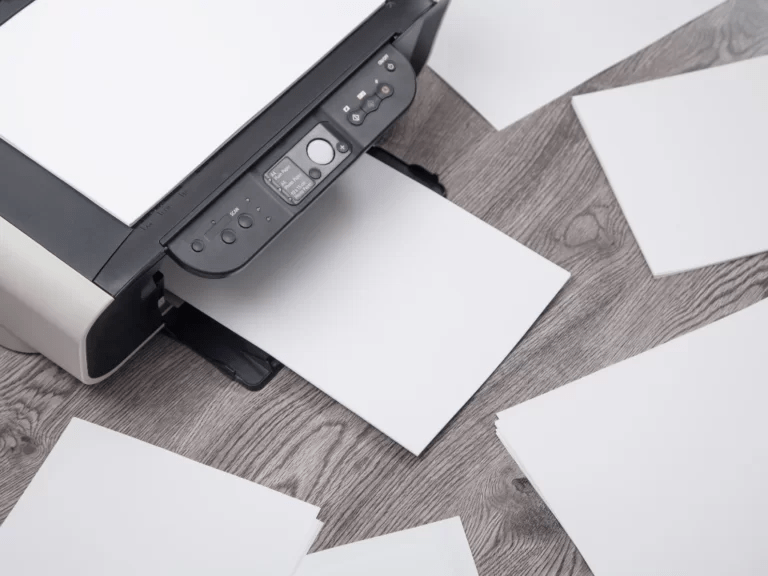Fax machines continue to play a crucial role in business communications, ensuring the efficient exchange of important documents. Considering the presence of online faxing, learn what may be the best faxing method that best fits your business.
Here, we turn our attention to the Samsung SF 360 fax Machine and delve into the question: Is it a business faxing solution worth considering? By examining its key features, performance, and suitability for modern business operations, we aim to provide a comprehensive evaluation.
Table of Contents
Key Features of Samsung SF 360
The Samsung SF 360 fax machine offers a range of key features that make it a compelling choice for businesses seeking an efficient and user-friendly faxing solution.
Easy interface
Considering the technological developments in recent years, some devices might be too technical to operate. The Samsung SF360 boasts a well-design menu system that makes it accessible even for beginners. It has clear labeling and intuitive icons that make it easy to operate.
Fast fax transmission
Thanks to the high-speed fax transmission feature, the transfer and faxing of documents can be done with ease. This allows for efficient communication between business partners and colleagues.
Noise reduction technology
The fax machine often makes noise whenever it is in use. By minimizing such, it creates a much quiet working environment that highlights employee focus without any distractions. This is ideal, especially for open office setups.
Speed dial
This feature makes it easy to save and resend documents to any customer or business entity that you correspond with on a day-to-day basis. This eliminates any need to reassign further or dial down the contact repetitively.
Overall, the Samsung SF 360 offers key features that highlight the machine’s easy use, fast faxing, and significant noise reduction. This makes it a vital asset that can help streamline your overall operations for added efficiency.

How to Use the Samsung SF 360 for Sending and Receiving Faxes
The Samsung SF 360 fax machine offers a comprehensive set of features that enable seamless sending and receiving of faxes. Understanding how to utilize these features is crucial for maximizing the efficiency and effectiveness of the faxing process.
Sending a fax
- Begin by ensuring that the machine is connected to an active phone line.
- Load the document you wish to fax into the input tray.
- Ensure that the pages are properly aligned and free from any wrinkles or tears.
- Once the document is loaded, access the fax function on the control panel.
- Enter the recipient’s fax number using the alphanumeric keypad.
- Once done, press the “Send” button to begin.
The SF 360 features a 50-sheet tray, allowing for convenient handling of multiple documents without the need for frequent paper replenishment.
Receiving a fax
- Make sure that the fax machine is connected to the proper telephone and power line.
- Make sure that there is enough paper in the tray to avoid any issues during printout.
- Check if the toner indicator light is on. to see if there is a need to replace such.
- Set the fax machine to “Auto Receive” or “Manual Receive” on the menu depending on your needs.
- When there is an incoming fax, it will automatically print unless you opt for the manual setting, which will require you to press “Start.”
By following the simple steps outlined above and utilizing various features, users can optimize their faxing experience. With additional functionalities like copying and phone capabilities, the SF 360 serves as a versatile office tool.

Advantages of Online Faxing Over Traditional Fax Machines
The growth of online faxing has presented tons of advantages that make it a much better option compared to traditional fax machines. This can be rather useful when it comes to streamlining your daily operations.
Elimination of physical infrastructure
One of the best advantages of online faxing is clearing any physical spaces that are related to or connected to the fax machine. This can be a great way to open up spaces and reduce any maintenance and equipment costs.
Seamless integration with digital workflow
As online faxing fits well when it comes to digital workflows, this makes the entire faxing process significantly quicker. Online faxing allows users to send and receive faxes from any device as long as they are connected to the internet.
Enhanced security features
In a day where cyber threats are a daily problem across all business industries, online faxing can offer a great solution. As it comes with security features, including encryptions, you can be assured that your documents will only be seen by the intended parties.
Online faxing definitely has unique benefits that can significantly impact your entire operations. They can improve operational efficiency with data security, making sure that all correspondence can be done without any worries.

Comparing the Samsung SF 360 and iFax: A New Perspective
Samsung SF 360
Devise-based solution
The SF 360 requires space and additional equipment to make the most out of the copier and phone functions. It might be great for business that prefers tangible equipment, but it may take up a lot of space.
Ease of use and reliability
When it comes to use, all features are clearly labeled, which makes it easy to understand. The fax machine remains a steady and reliable option for different industries.
Maintenance and storage requirements
Considering the nature of physical fax machines, they may often require regular maintenance. Some added costs are related when it comes to toner refills and occasional repair services. You may also need additional storage space to maintain fax records.
iFax
Cloud-based solution
Since iFax is cloud-based, it does not require any dedicated hardware. It’s a great option for businesses that are focusing on digitalization and easy access to all company documents.
Mobility and ease of use
The program is built to be intuitive and to be beginner friendly. This enables users to send and receive documents from virtually anywhere, even from the comforts of home.
Reliability and storage benefits
Considering that it does not have any physical upkeep, you can utilize digital storage for easy access to all documents needed.
Cost and environmental impact
While it is a subscription-based service that requires regular fees, it overall eliminates physical resources and investments-related expenses. This, in turn, limits the different types of costs related when it comes to physical machines or devices.
Overall, in deciding between the Samsung SF 360 and iFax, consider the additional costs and security measures that your business might need. iFax definitely offers a much more convenient and cost-efficient solution.
Feel free to sign up for a demo to learn more about how iFax can impact your business today.