Skype is a popular platform for video conferencing, and with telehealth becoming commonplace, everyone is asking, is Skype HIPAA-compliant?
The answer is not as straightforward, though. The videoconferencing platform’s HIPAA compliance depends on the version you’re using. In this article, we dive into the issue and see how Skype can become HIPAA-compliant.
Table of Contents

The Role of Secure Communication in Healthcare
Protecting patient privacy is a fundamental ethical and legal obligation in healthcare. You need to ensure that any patient’s personal and medical data is always kept confidential.
By using secure communication channels, you ensure the integrity of medical data, prevent unauthorized access and tampering, and avoid any alteration of patient records. You also increase patient trust and confidence that their information is protected, even during remote health consultations.
Furthermore, secure communication enables information sharing across different systems, institutions, and providers, leading to better research and collaborative efforts. Without compromising any patient data, you and your peers can collaborate on creating the best patient treatments.
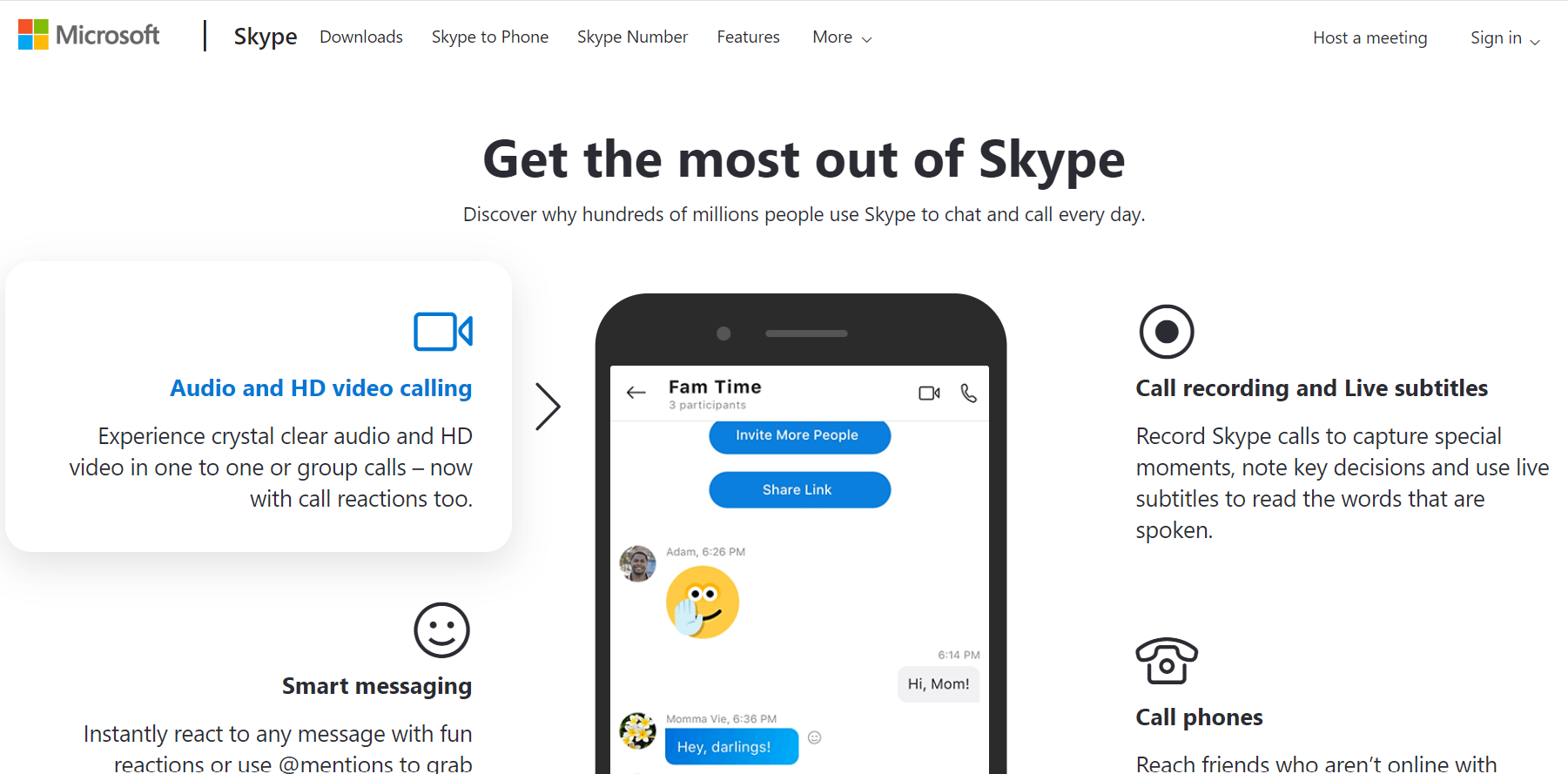
Is Skype HIPAA-Compliant?
The quick answer is no. Skype is not HIPAA-compliant. The free Skype version, which you can easily download, lacks the required safeguards for HIPAA compliance. While it has encryption capabilities, it doesn’t have the appropriate controls for backing up messages (including ePHI) communicated via the platform. Plus, it does not provide audit trails.
For HIPAA compliance, any collected patient health information (PHI) must be appropriately stored and only accessed by authorized persons. Also, a signed BAA (Business Associate Agreement) is required to hold both parties liable and accountable in case of a breach or violation.
However, if you get Skype for Business Enterprise E3 or E5 package, you can make Skype HIPAA-compliant. Microsoft, who owns Skype, will sign a BAA for Office 365 Enterprise users. Note that not all BAAs signed by Microsoft are the same, with some not including Skype in the list of covered apps.
Skype for Business in the E3 and E5 packages has the following capabilities:
- Access controls that must be activated on all devices to prevent unauthorized access
- Audit controls that include enabling backups to create an audit trail of who’s accessing information
- Automatic log-off that must be turned on after a predetermined idle time to prevent unauthorized access.
- Data encryption using AES 256-bit encryption that makes PHI unreadable to unauthorized individuals.
However, even with these capabilities, it’s apparent that Skype and HIPAA compliance involve other complexities. There are a lot of variables left for the end-user to ensure that they follow HIPAA rules.
Furthermore, Microsoft has started encouraging consumers interested in Skype for Business to shift to Microsoft Teams instead. They’ve stopped supporting Skype for Business Online, and any existing users are being upgraded to a plan that includes Microsoft Teams.

Benefits and Risks of Using Skype in Healthcare
As established earlier, using Skype (especially the free version) is risky for healthcare communications. Let’s take a look at these risks:
- Skype isn’t natively compliant with HIPAA rules which protect patients’ sensitive data. This puts you at risk not just of violations, but of risking patient privacy and security.
- Technical issues such as connectivity problems, audio/video issues, and other technical glitches can also disrupt consultations and lead to miscommunications or misunderstandings.
- Video conferencing tools, in general, lack the ability for physical examination, which, if required and not correctly provided, may result in misdiagnoses and incomplete assessments.
- Verifying the patient’s identity and obtaining informed consent may also be challenging with video conferencing alone, and this could lead to potential legal and ethical concerns.
- While Skype encrypts the transmitted data, hackers can still break into its servers, allowing unauthorized persons to access sensitive patient data.
Despite the risks, if you do pursue using a HIPAA-compliant Skype version for teleconsultation, these are the benefits you’d enjoy:
- Patients in remote or underserved regions and those with limited mobility can access medical services through teleconsultation.
- Cost-effective consultation as there are no travel expenses involved and making consultations more affordable for those with limited financial resources.
- Skype can help facilitate follow-up care for chronic conditions, improving patient adherence to treatment plans.
- Telemedicine is known for being convenient because patients don’t have to suffer from long wait times and can conveniently take consultations in the comforts of their homes.
- In the case of contagious situations, telemedicine can prevent the risks of disease transmission.
When using Skype for telemedicine, carefully assess the specific context and needs of your patients. Also, be aware of the regulatory requirements and ensure you remain compliant all the time. If you foresee offering teleconsultations more frequently, it may be better to use specialized telemedicine platforms designed with healthcare privacy and security in mind. They also contain more robust features for virtual patient care.
7 Alternatives to Skype for Secure Healthcare Communication
Since Skype compliance with HIPAA rules is a complicated matter, it’s best to look at several alternatives designed specifically to meet the stringent security and privacy requirements of the healthcare industry.
Here are some popular HIPAA-compliant video conferencing tools:
- Zoom for Healthcare: Provides video conferencing, telehealth, and collaboration tools tailored for healthcare professionals.
- VSee: A telemedicine platform that offers secure video conferencing and messaging for healthcare professionals.
- Doxy: Besides providing HD-quality video consultations, it has a virtual waiting room and works with popular browsers like Chrome and Edge.
- TheraNest: Suitable for mental health professionals and acts as a practice management and telehealth platform. It comes with therapy notes and other features like appointment scheduling, client note organization, and billing assistance.
- SimplePractice: Ideal solution for those in private practices who need help with various administrative and telehealth management tasks.
- Thera-LINK: Best for mental health professionals and incorporates video conferencing, online messaging, appointment scheduling, and electronic health records management.
- Medici: A simple mobile app that connects doctors with patients via secure text, voice, or videoconferencing.
When considering alternatives to Skype for healthcare communication, evaluate each platform’s security, ease of use, integration capabilities, and other specific features that can help your practice. Always check that the platform is HIPAA-compliant and has the necessary BAAs provided with their plans.
Skype HIPAA compliance may not be readily available, but there are better alternatives if you want to provide secure healthcare communication to your patients. Consider one of these solutions instead.







