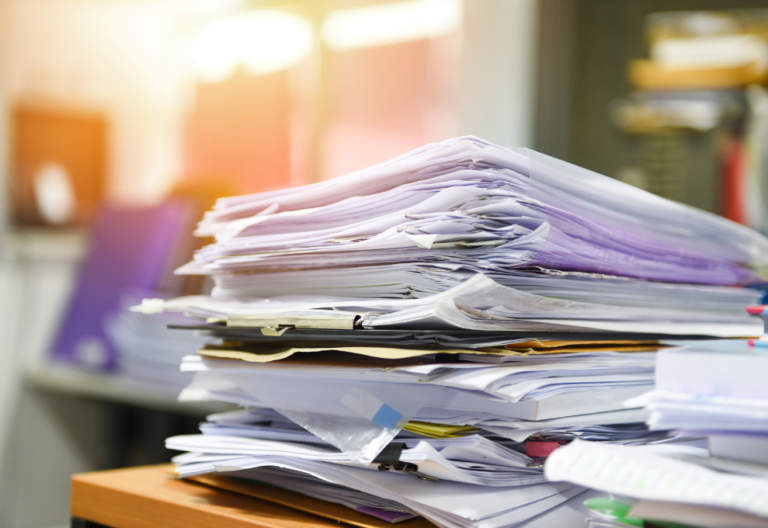Email is a great communication tool for professionals, businesses, and healthcare organizations. Nowadays, people are using digital platforms to transmit information anytime and anywhere.
However, like other communication channels, using email to send and receive sensitive documents also poses serious data security and compliance risks. Because of this, healthcare organizations must take precautionary measures to safeguard protected health information (PHI) while emailing.
Below, you will learn the dos and don’ts of sending PHI in email and its associated risks.
Table of Contents

Understanding PHI and Its Importance
When discussing email privacy, you must first understand the PHI concept and why it demands special attention. Safeguarding protected health information is essential to maintain the trust and loyalty of patients. More importantly, it plays a vital role in maintaining compliance with industry regulations like the Health Insurance Portability and Accountability Act (HIPAA).
Defining Protected Health Information (PHI)
Protected Health Information (PHI) refers to any identifiable medical information shared with or from healthcare providers, insurers, or their business associates. This includes documents like medical records, treatment plans, lab results, and more.
PHI encompasses a wide range of data subject to privacy regulations. It includes any information that can identify an individual’s health condition or treatment.
This information may consist of the following:
- Patient names, addresses, and contact details
- Medical history and diagnosis
- Medication information
- Lab results and radiology images
- Insurance and payment information
- Any other health-related data linked to an individual
Each protected health information includes common identifiers such as names, addresses, birth dates, and unique patient numbers. By understanding the significance and purpose of PHI, you can transmit sensitive information efficiently and securely.
Moreover, when dealing with PHI, it’s essential to consider transmission security to ensure that data protection is maintained throughout its journey, even when using modern communication methods like email. Sending patient data via unsecured channels, such as regular email or an insecure fax machine, can expose the information to unauthorized access and breaches.
Legal and Ethical Implications of PHI Mismanagement
Every individual has the right to patient confidentiality. Failure to keep or monitor PHI access logs is subject to monetary penalties, usually ranging from $100 to $250,000. Furthermore, violators may face jail time from 5 to 10 years, depending on the civil or criminal penalty type.
To understand more about PHI’s significance, let’s explore some of its legal and ethical implications:
- PHI disclosure without proper safeguards can lead to legal repercussions and damage the reputation.
- Safeguarding PHI builds patient trust, encouraging open communication between healthcare professionals and patients.
- Maintaining confidentiality ensures that sensitive health information is not compromised or misused.

Benefits of Sending PHI in Email
Using email to exchange patient-related data is common in many healthcare clinics and hospitals. This practice offers several benefits, including:
Ease of access
Patients find email a convenient means of communication with their healthcare providers. Using email lets them ask questions, provide updates, or request prescription refills in real time. Plus, it allows your staff to easily access a patient’s medical history, prescriptions, and laboratory test results.
Save time and resources
Email eliminates the need for physical mail or faxing, which can be costly and time-consuming. Healthcare providers can instantly transmit medical records, test results, and treatment plans for faster decision-making and more streamlined collaboration.
Optimize workflow and productivity
Unlike other forms of communication like courier services or postage fees, email is more convenient and cost-efficient. By leveraging the features of email, you can optimize your workflow and enhance productivity. You can also effectively allocate resources to deliver improved patient care.
Moreover, utilizing secure email platforms and encryption techniques enhances data protection when sending sensitive information like patient names and medical records. This adds an extra layer of security to prevent unauthorized access and maintain patient privacy.
Why Email is Used for PHI Exchange
Due to its accessibility and efficiency, healthcare providers and organizations often rely on email as a primary means of communication. Aside from allowing real-time transfers of patient-related data, it also offers convenience since it does not require any special messaging equipment. There’s no need for fax machines or analog telephones.
While email poses security challenges, its convenient features make it a popular choice for PHI exchange. With it, you can share information efficiently.
Risks Associated With Email Transmission of PHI
Implementing robust security measures can help secure email platforms against the following risks associated with email transmission.
Unauthorized access
One of the major risks with email transmission of PHI is the potential for unauthorized access. Traditional email lacks built-in encryption, making it susceptible to interception by unauthorized individuals. Without robust security measures, unintended recipients can easily view and access sensitive health information.
Data breaches
Sending PHI via email increases the risk of data breaches. If email accounts are compromised or hacked, sensitive information can be accessed, copied, or manipulated without the sender or recipient’s knowledge. This can further expose PHI to hackers who may exploit it for fraudulent activities or identity theft.
Phishing attacks
Phishing attacks pose a significant threat to PHI’s privacy and security. Cybercriminals often send deceptive emails that trick recipients into revealing sensitive information or downloading malicious attachments. Falling victim to a phishing attack can lead to unauthorized access to PHI and compromise the confidentiality and integrity of patient data.
Lack of control over forwarding
Once an email containing PHI is sent, it can be challenging to control its transmission. Recipients may unknowingly or intentionally forward the email to unauthorized individuals, increasing the risk of data exposure.

Best Practices for Sending PHI via Email
By following these practices, healthcare professionals and organizations can enhance the security and privacy of PHI during email transmission.
Encrypting email messages containing PHI
This is crucial to protect sensitive information during transmission. Encryption ensures that the content of the email is encoded and can only be deciphered by authorized recipients with the appropriate decryption key. Implementing encryption measures adds an extra layer of security, mitigating the risk of unauthorized access to PHI.
Using secure email platforms
Utilizing secure email platforms specifically designed for handling PHI can significantly enhance security. These platforms often offer built-in encryption, access controls, and other security features to protect sensitive information. By using such platforms, healthcare professionals can ensure that PHI remains confidential and secure transmission.
Limiting the use of PHI
Before sending an email, evaluate whether all the information included is essential for the intended purpose. Reducing the amount of PHI helps minimize the potential impact of a security breach or unauthorized access.
Conducting comprehensive employee training
This includes educating staff about recognizing phishing attempts, avoiding suspicious attachments or links, and understanding the importance of protecting PHI. By fostering a culture of security awareness, healthcare organizations can empower their employees to play an active role in safeguarding their sensitive information.
Verifying recipient information
Before hitting the send button, double-check if your recipients are correct. Make sure to send the email containing PHI to the intended recipients to reduce the risk of unauthorized disclosure.
Following HIPAA Guidelines for PHI Transmission via Email
The HIPAA federal law has set standards for safeguarding PHI and imposes strict rules on its transmission. Compliance with HIPAA guidelines helps healthcare professionals and organizations establish secure processes and practices when handling PHI through email. By adhering to these guidelines, healthcare providers can minimize the risk of unauthorized access, data breaches, and potential legal consequences.
Training and awareness for healthcare staff
Healthcare staff members, including doctors, nurses, administrators, and support staff, play a critical role in the proper management and protection of PHI. Conducting comprehensive training on how to email PHI can help employees understand potential risks like phishing attacks. In turn, they will learn how to identify and mitigate them.
This training fosters a heightened sense of awareness regarding the importance of safeguarding PHI and empowers staff members to make informed decisions when handling sensitive information.
Protecting PHI With HIPAA-Compliant Email
Sending PHI via an encrypted email can help you ensure the privacy and security of your patient’s medical records and other sensitive data. By utilizing a secure digital platform, you’ll ensure that healthcare staff remains vigilant, adheres to policies and procedures, and takes necessary precautions to protect patient privacy and maintain compliance with data protection regulations.