How to Send a Fax via Email
Learn how to send a fax directly by email. Send faxes instantly using any email service, including Gmail, Outlook, Yahoo Mail, or iCloud. iFax’s Email to Fax lets you fax securely, straight from your email.
Enjoy iFax services at 50% off!
Your discount will be applied during checkout.
Learn how to send a fax directly by email. Send faxes instantly using any email service, including Gmail, Outlook, Yahoo Mail, or iCloud. iFax’s Email to Fax lets you fax securely, straight from your email.
iFax lets you send a fax just by composing a new email. Before you can start sending a fax through email, you’ll need an:
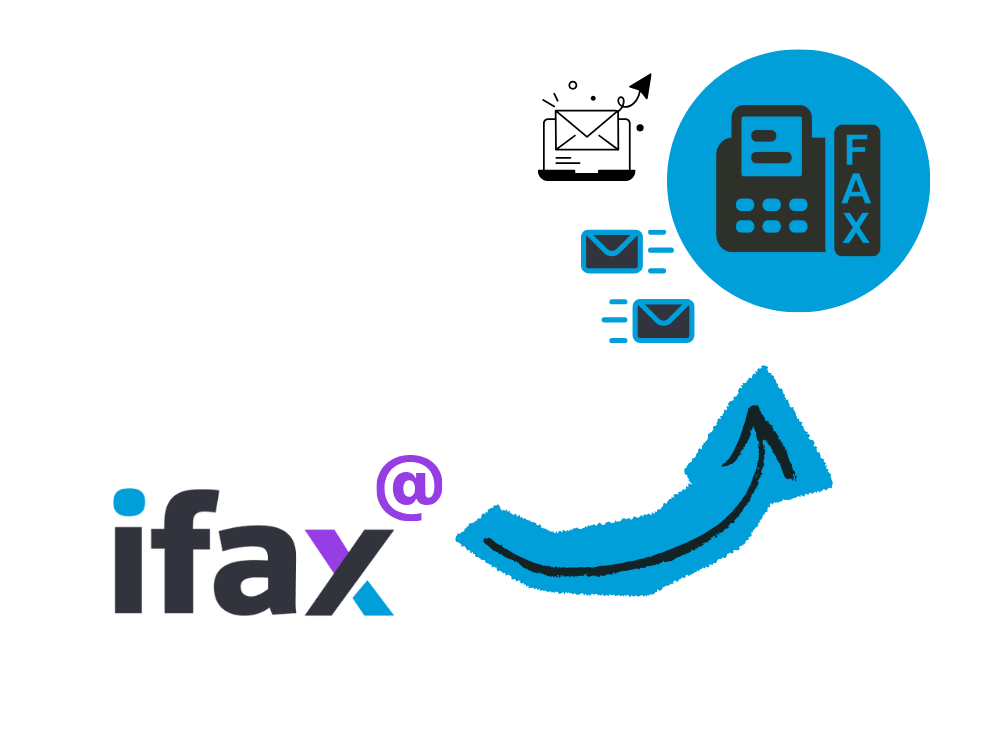
123456789@ifaxapp.com).123456789@ifaxapp.com).123456789@ifaxapp.com).![]() HIPAA and Global Compliance
HIPAA and Global Compliance
Send faxes that meet HIPAA, GLBA, GDPR, and other regulatory standards. Your sensitive data is encrypted and handled with the highest privacy standards.
![]() End-to-End Security
End-to-End Security
iFax uses 256-bit AES encryption, TLS 1.2, and secure cloud infrastructure to keep your faxes safe, whether you’re sending from Gmail, Outlook, or mobile.
![]() Effortless Integration
Effortless Integration
No coding or configuration needed. iFax works seamlessly with email clients like Gmail, Outlook, iCloud Mail, and Yahoo. Just compose, attach, and send.
![]() Automated Workflows
Automated Workflows
Streamline your document processes with workflow automation. Schedule recurring faxes, add electronic signatures, and receive instant fax notifications right within your inbox.
![]() Cloud Storage Compatibility
Cloud Storage Compatibility
Automatically back up the faxes you sent via email to Google Drive, Dropbox, OneDrive, and more. Access your fax history anytime, anywhere.
![]() Transparent, Affordable Pricing
Transparent, Affordable Pricing
Pay as low as 3.3¢ per page, with no overage fees or hidden setup charges. iFax offers flexible plans tailored for unique business faxing needs.
2026 Complete Guide
Use your existing Gmail email service to transmit faxes to any local or international fax number. Send faxes directly from your email app, without the need for a fax machine or complicated setup.
2026 Complete Guide
Discover how to send a fax through Outlook with a detailed, step-by-step guide. Faxing directly from Outlook streamlines communication and document sending, eliminating the hassle of switching between apps.
2026 Complete Guide
Sending fax documents from Yahoo Mail accounts saves time. It benefits businesses looking to leverage emails as a fast, secure, and paperless method for transmitting essential documents.
How to Send a Fax via Email - Frequently Asked Questions
To send a fax via email, you need an online fax account that supports email faxing. You can use the email address registered in it to send faxes directly from your email inbox or email app.
iFax offers a hassle-free way to send faxes via email that’s easy to use, manage, and track. There is no need to install additional software or configure your email settings to enable email-to-fax.
Yes. iFax allows you to send faxes directly from popular cloud email services like Gmail, Outlook, iCloud, and Yahoo Mail. The steps are very similar to sending a regular email, but as a fax. Start by composing an email, attaching your documents, and entering the recipient’s fax number, followed by @ifaxapp.com in the address field.
iFax securely converts your email into a fax, making it one of the easiest and most convenient solutions for users looking to know how to send a fax using email.
The email-to-fax feature of iFax is free to access and use for all iFax Pro account users. Upon signing up for a monthly or yearly subscription, you can immediately start sending faxes over email. There are no extra steps or hidden fees.
Upon learning how to send a fax via email, iFax has proven its value in streamlining online faxing by using existing email services like Gmail and Outlook.
Here are some real-world scenarios where faxing via email proves essential:
Healthcare Professionals
Doctors, nurses, and administrative staff can fax patient records, lab results, prescriptions, and referral forms directly from their secure email accounts. Because platforms like iFax are HIPAA-compliant, providers can safely transmit Protected Health Information (PHI) without violating privacy laws.
Law Firms and Legal Professionals
Legal teams frequently work with contracts, affidavits, discovery documents, and court filings that require prompt and secure transmission. With email-to-fax, attorneys can send time-sensitive documents without leaving their inbox, complete with timestamped audit trails for legal validity.
Finance Departments
From purchase orders and invoices to banking forms and financial disclosures, finance teams rely on faxing for compliance and record-keeping. Email faxing enables them to send documents instantly while maintaining end-to-end encryption and meeting regulatory standards, such as GLBA.
Real Estate Agents and Brokers
Agents can quickly fax property disclosures, lease agreements, purchase contracts, and closing documents to clients, lenders, and legal teams. Email faxing ensures these documents are delivered securely and instantly, which is critical during tight transaction timelines.
With iFax’s Email to Fax feature, all these professionals benefit from secure, compliant, and paperless document transmission from the platforms they use daily.
When learning how to send a fax by email with iFax, you can use a wide range of commonly accepted file formats. Its email-to-fax capability supports PDFs, Word documents (DOC, DOCX), and various image formats, including JPEG, PNG, and TIFF. This flexibility ensures that you can fax contracts, invoices, forms, and other important documents directly from your email without needing to convert files manually.