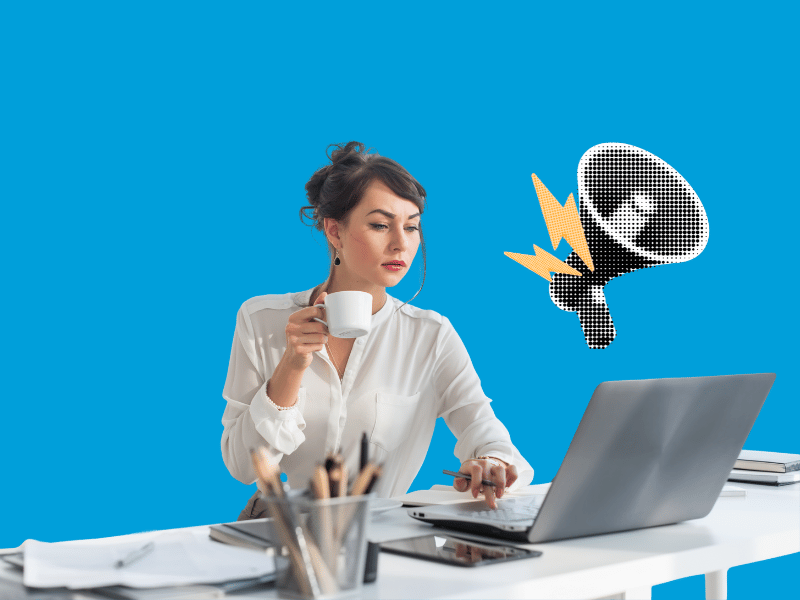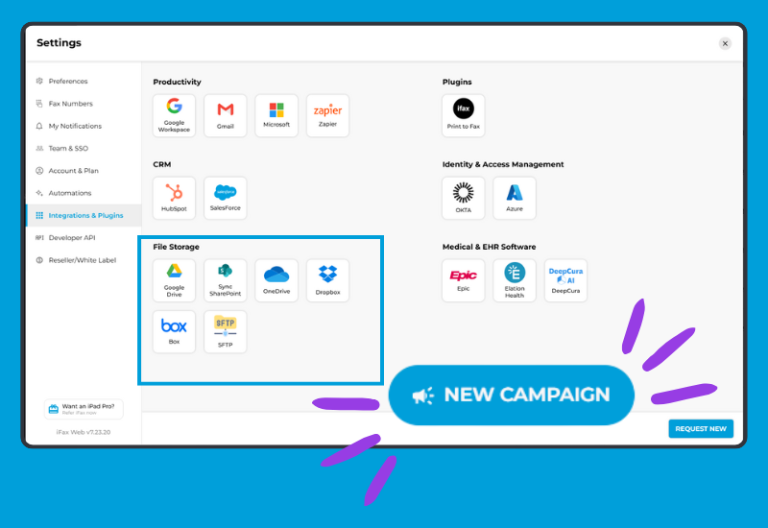A well-planned fax campaign setup gives your business an edge by ensuring faster outreach, higher visibility, and reliable document delivery. It’s an essential step for your first online fax broadcasting campaign.
This guide explains how to set up fax broadcast campaigns and the best practices for optimizing delivery, compliance, and overall campaign performance.
Table of Contents

Preparing for Your First Broadcast Fax
Preparation is key to achieving the best campaign results. A successful fax campaign setup starts with:
- Knowing your key objectives
- Identifying the right audience
- Ensuring documents are ready for bulk distribution
Creating a solid foundation helps avoid the usual broadcast fax pitfalls, such as wasted resources, compliance issues, or low engagement.
How to Set Up a Fax Broadcast Campaign
First, you need a reliable and secure platform that makes launching fax broadcast campaigns effortless. iFax is an excellent choice since its fax campaign setup features intuitive controls optimized with AI or Artificial Intelligence.
With instant account signup, the online fax platform directs you through its modern fax dashboard. From there, follow this fax campaign setup process:
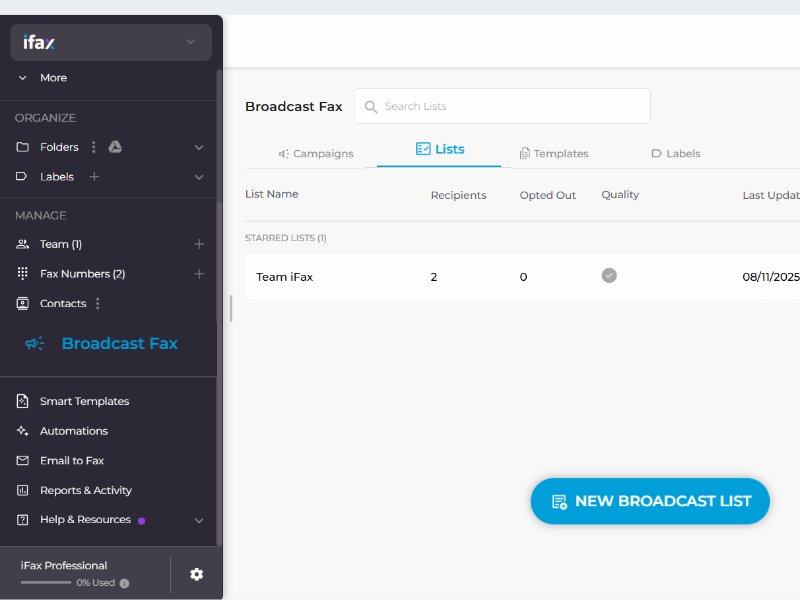
Fax broadcast lists
Broadcast lists are groups of recipients organized into a single list for sending tailored or targeted fax campaigns. From the main broadcast fax setup page, go to the Lists tab and click New Broadcast List. You can upload an existing list from a CSV file or create a new one, manually entering each contact detail.
You can save multiple lists and move the high-priority ones to your Starred lists.
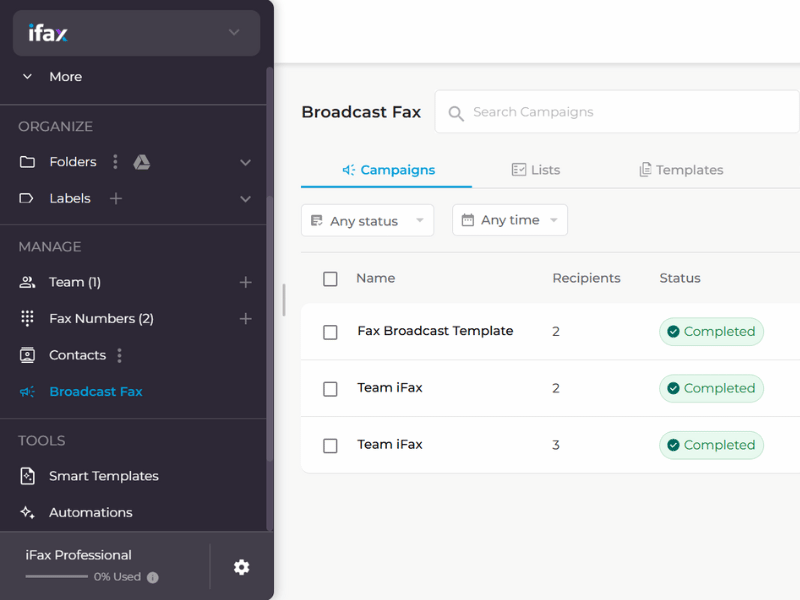
How to launch fax broadcast campaigns
Once you’ve prepared your lists, you’re ready to launch your first fax broadcast campaign.
Launching fax broadcast campaigns (step-by-step)
- From iFax’s broadcast fax setup tab, go to Campaigns and click New Campaign.
- Select an existing broadcast list (or create a new one).
- You can upload a document from your computer or import faxes directly from a cloud storage like Dropbox or Google Drive. You can also use the Scan QR option to upload documents directly from any mobile device.
- From the broadcast fax editor, add Mail Merge fields and other necessary elements (texts, images, etc.).
- Preview the broadcast fax campaign to ensure accuracy and proper formatting.
- Click Start Campaign. When prompted by the compliance verification, tick the check box and click Accept.
You will know once you’ve successfully completed your fax broadcasting campaign setup because you’ll see a notification saying “Campaign Activated”.
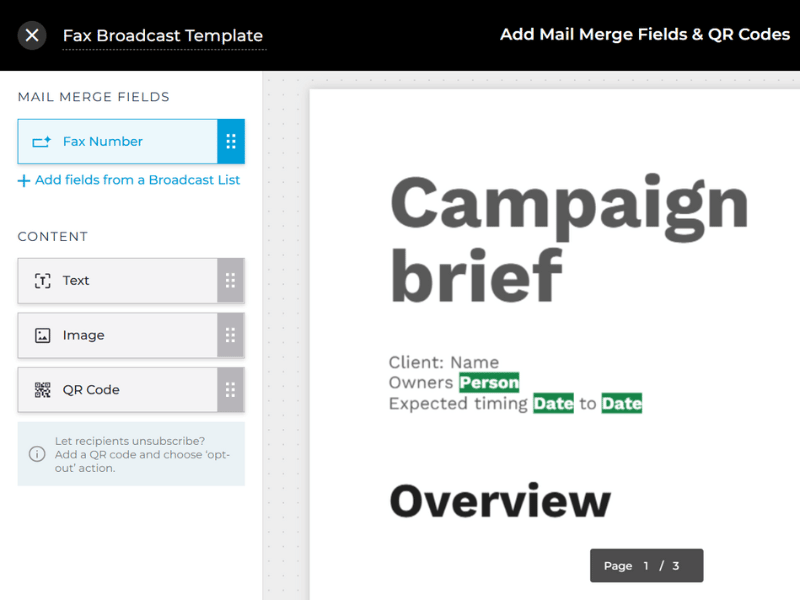
Creating broadcast fax templates
Using templates saves time and hassle from running multiple fax broadcast campaign setups. It involves creating reusable documents with Mail Merge fields and QR codes for streamlined opt-outs and list management.
How to set up fax broadcast campaign templates:
- From the broadcast fax setup tab, go to Templates and click New Template.
- On the template editor, add Mail Merge fields like fax number and other content elements like text, images, and QR codes to link to any URL, such as campaign landing pages, or for opting out from a broadcast list.
- Preview the template and click Save.
With fax broadcast templates, you can skip uploading documents each time you run a new campaign. Just select a template from the Templates tab, hover over it, and select New Fax.
Sending broadcast fax templates for fax approval
Fax approvals ensure error-free fax broadcasts that align with specific campaign goals. Teams can send broadcast fax templates for review and approval by the designated campaign managers or reviewers.
The fax campaign will only start after the team manager or designated reviewer has approved the fax broadcast.
See: Fax Approval for Reviewing and Approving Outgoing Faxes
Best Practices for Running Successful Broadcast Fax Campaigns
Running a broadcast fax campaign goes beyond simply sending documents to an extensive recipient list. Following best practices helps make your fax campaign setup efficient and effective. It ensures reliable delivery, regulatory compliance, and measurable results.
The following practices help your business save time, reduce errors, and maximize the value of your broadcast faxing efforts.
Proven best practices to consider:
- Keep your contact lists updated: Remove outdated fax numbers and verify opt-in statuses to maintain compliance and improve deliverability.
- Audience segmentation: Group recipients based on demographics, engagement history, compliance status, or faxing needs. Dividing your fax broadcast lists into smaller groups helps improve engagement and compliance with applicable regulations.
- Personalize broadcast fax messages: Add mail merge fields such as recipient names and company to make each fax more relevant and engaging.
- Use the Scheduled Send feature: iFax lets you schedule faxes so they get delivered during business hours, increasing the chance they will be noticed and acted upon.
- Monitor results and adjust: Track broadcast fax delivery reports, response rates, and compliance checks to refine future campaigns.
By following these best practices, organizations can maximize the benefits of broadcast faxing. A carefully organized fax campaign setup improves communication and gives your business a reliable edge in securely reaching large audiences.
Get Started With iFax Broadcast Faxing Today
Setting up your first broadcast fax campaign doesn’t have to be complicated. iFax’s broadcast fax solution makes running and managing fax campaigns simple, secure, and compliant.
Designed for effortless compliance and unparalleled deliverability, iFax enables businesses in healthcare, finance, and other regulated industries to communicate effectively.
By choosing iFax for your fax campaign setup, you can:
- Run broadcast fax campaigns at a lower cost with volume pricing and commitment-based discounts
- Maintain compliance with regulations like HIPAA, TCPA, and GDPR.
- Optimize campaigns with Smart Fax Templates, personalization, and AI-powered tools
- Access campaigns from desktop or mobile
Start your first broadcast fax campaign with iFax. Request a free demo and experience how simple, secure online faxing can boost outreach and communication.