JotForm, an online form builder and data collection tool, can support your healthcare organization in many ways. However, HIPAA rules state that healthcare organizations should employ cloud services that comply with strict privacy and security protocols.
Before using it, let’s determine the answer to “Is Jotform HIPAA-compliant?”
Table of Contents
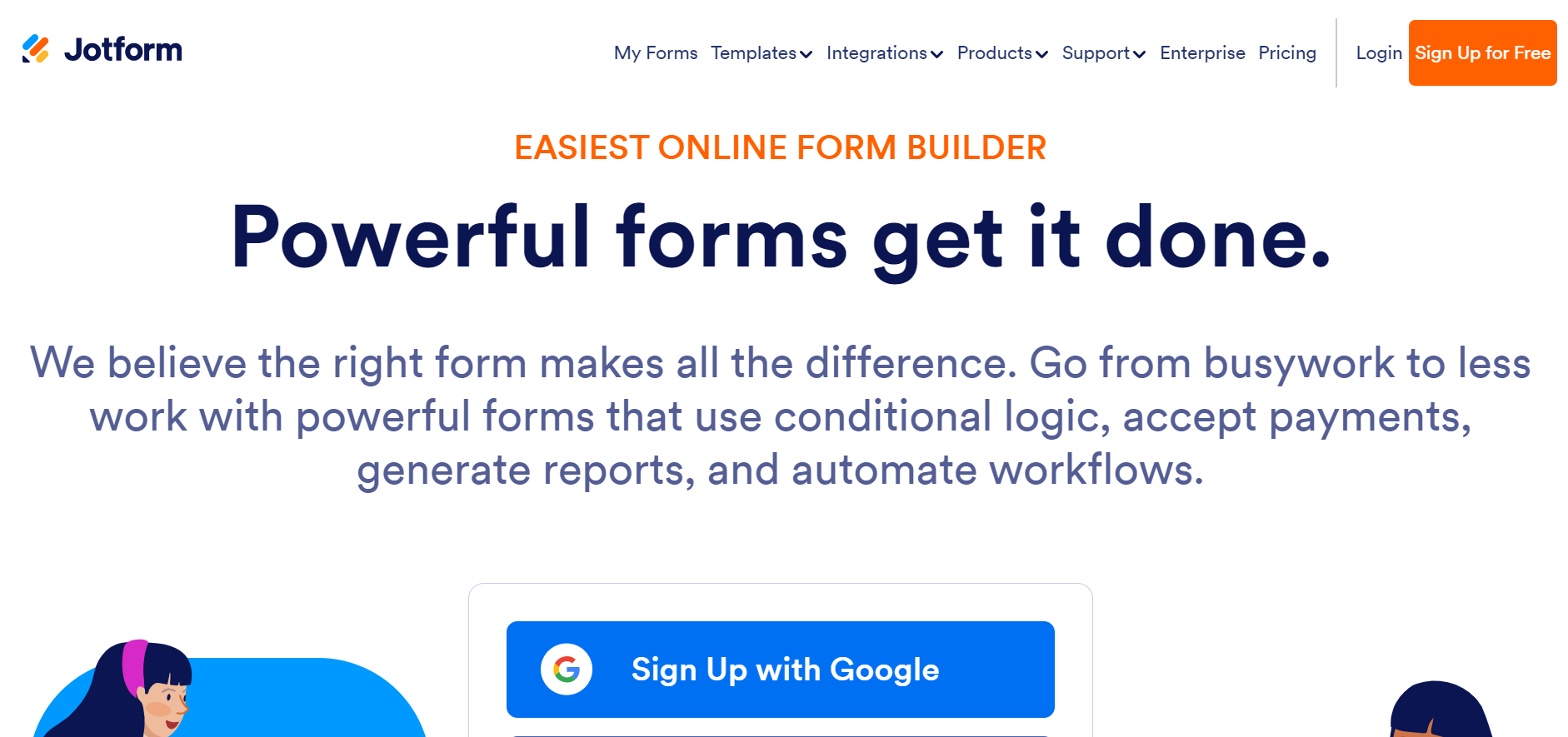
Why JotForm Compliance Is Important
HIPAA compliance should be an important consideration for any healthcare provider. The Health Insurance Accountability and Portability Act (HIPAA) requires covered entities and business associates to take data privacy and security seriously.
Electronic protected health information (ePHI) is vulnerable to cyber crimes like ransomware and phishing. Moreover, ePHI can be lost, mishandled, or destroyed because of natural disasters, human errors, hardware failure, and other mishaps.
Disregarding the said federal law may result in massive fines and legal problems for healthcare providers and their business associates. There are many instances of data breaches that lead to huge financial losses. If you’re going to use JotForm, make sure that you can use it in accordance with HIPAA.
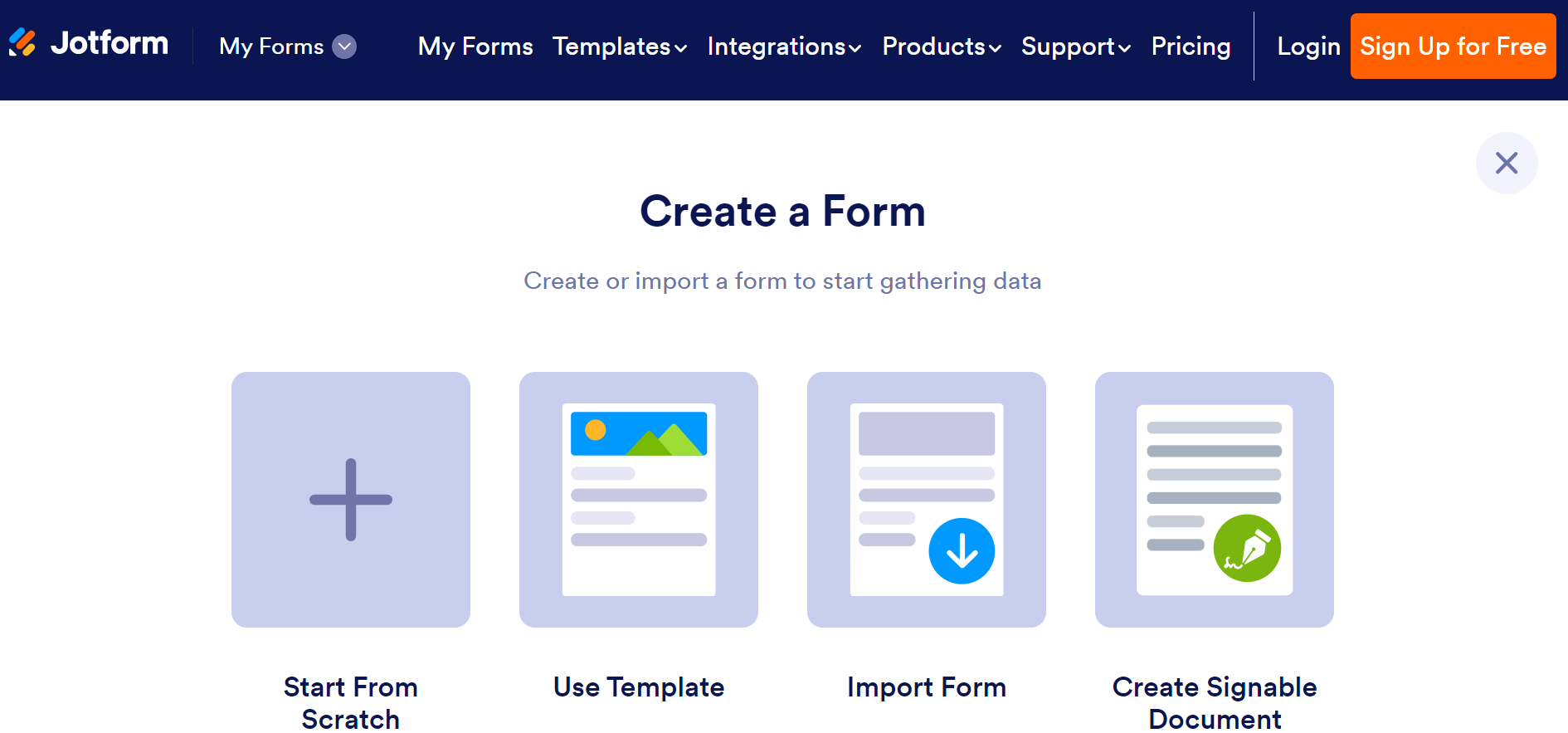
Is JotForm HIPAA-Compliant?
Fortunately, you can use Jotform in a HIPAA-compliant manner. JotForm says that the data it collects is stored according to HIPAA standards. Let’s examine some of the cloud service’s HIPAA features:
Form encryption: JotForm lets you easily encrypt your forms so only the intended recipient can view them. All submissions are encrypted with RSA 2048 in your computer and then transferred to Jotform’s secure servers.
PCI certification: JotForm attained a PCI DSS Service Provider 1 Certification, which means that it enables businesses to collect credit card payments securely.
Business Associate Agreement: HIPAA requires business associates and covered entities to sign a BAA. This legal form outlines the responsibilities of both parties to ensure that ePHI remains private, confidential, and accessible.
One-click backup: Data recovery is an important aspect of HIPAA. JotForm HIPAA Compliance includes a single-click tab that triggers data backup. You won’t have to worry about data loss in unexpected circumstances. JotForm replicates data on Amazon Web Services and Google Cloud.
Accessible data: JotForm claims that it has an uptime ratio of 99.9 percent so that you can access your forms anytime. Jotform provides a webpage where you receive operational status updates on its service.
Security audits: JotForm regularly performs PCI scans to monitor security vulnerabilities in its system. They also employ outside parties to monitor and report any issue so they can address it quickly.
Local data residency: You can ask JotForm to host your data in your country of choice. This feature is only available for Enterprise users.
Form privacy: JotForm lets you limit access to data in its privacy settings. You can disable anyone from cloning your forms or require other users to log in first before they access any files.
Risk assessment: JotForm performs risk assessments to monitor issues that could compromise ePHI.
Remember that considering Jotform and HIPAA compliance does not automatically make your business comply with HIPAA. You also need to ensure that your business has comprehensive security protocols in place.
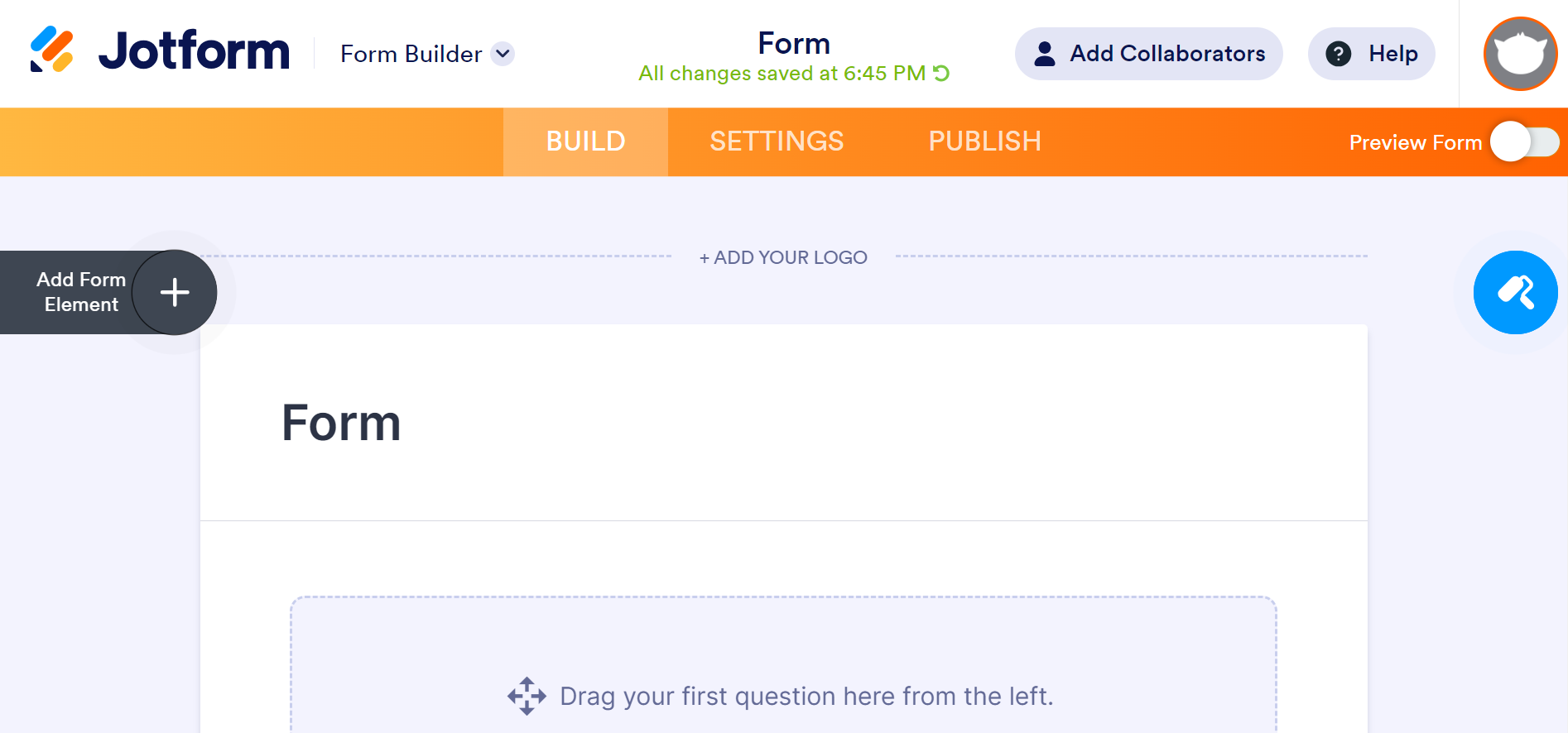
Benefits of Using Online Forms in Healthcare
Online Forms like JotForm have the following advantages:
- Efficient: Online forms take away the inefficiency of paperwork, reducing the time and effort to collect and manage data. They can make your administrative processes smoother.
- Time-saving: Instead of rifling through thousands of responses, you can search for data in a few minutes. You can also update your medical records and help new patients register faster.
- Simple: You don’t need coding knowledge to create an online form. Online forms help you generate professional-looking documents or use ready-made templates.
- Remote-friendly: Online form builders enable telehealth services. In case of disasters and medical emergencies, online forms can help healthcare providers communicate with patients who can’t attend physical appointments.
- EHR Integration: Since online forms are digital, they can connect with electronic health record systems more efficiently. Looking up a patient’s medical information is easier through online forms.
Enable HIPAA Compliance With JotForm and Other Form Builders
JotForm helps you easily create online forms to update medical records, help new patients register, schedule appointments, send prescriptions, collect payments, and more. However, to enable JotForm HIPAA compliance, you must request a signed BAA and ensure that you have the proper security protocols that comply with HIPAA.
JotForm is a widely used form builder, but other HIPAA-compliant alternatives like NexHealth, Typeform, and Fill exist. Explore their features so you can make the best choice.
Like JotForm, these alternatives should have access controls, encryption, data recovery plans, and other security features to support HIPAA compliance.







