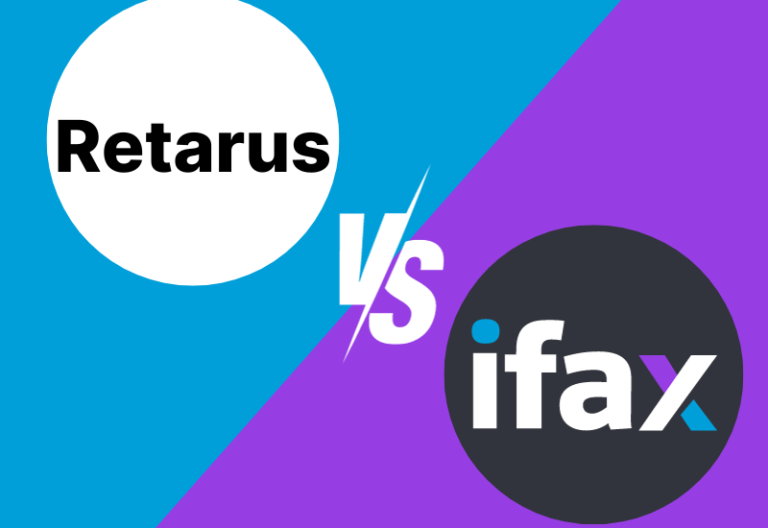With hundreds of online fax services available, finding the right one can feel overwhelming and often confusing. Some are built for businesses that send dozens of faxes every day, complete with advanced features and team management tools. Others offer a simpler solution, catering mainly to individuals who just need to send the occasional document.
In this guide, we highlight the best free fax services, compare their features, and help you find the solution that works for you.
Table of Contents
Our Top Two Free Online Fax Services Compared
We reviewed the most popular free fax services and narrowed our list down to two standouts: iFax and Fax.xyz. Both offer simple setup, useful features, and reliable performance, making them the best free options available today.
Let’s see how they compare:
| Feature/Service | iFax | Fax.xyz |
| Best For | High-volume business faxing | Small teams, occasional users |
| Ease of Use | Moderate; advanced features for pros | Very simple; beginner-friendly |
| Security | Military-grade encryption; HIPAA-compliant | Military-grade encryption; HIPAA-compliant |
| Platforms | iOS, Android, MacOS, Windows, Web | iOS, Android, Windows, MacOS, Web |
| Extra Features | Team management, bulk faxing, third-party integrations | Quick send/receive, minimal setup, lightweight |
| Pricing for Paid Plans | Scales with usage; business-friendly | Low-cost; pay-per-fax option available |
| Free Faxing | Free trial available | Free trial available |

iFax: Powerhouse Business Faxing
iFax is our top choice for the best free online fax service for businesses and teams that need speed, security, and reliability. Designed to handle high-volume faxing while keeping sensitive documents protected, it’s ideal for enterprises, law firms, healthcare providers, and other professional users.
With iFax, you can start faxing for free through a trial, giving you a chance to explore its premium features before upgrading. Paid plans are tailored to different user needs: Basic for individuals, Pro for small teams, Plus for growing businesses, and Enterprise for large organizations requiring advanced team management, integrations, and scalability.
Key Features of iFax
- Team Management and User Permissions: Create accounts, assign roles, and manage multiple team members easily.
- Cloud Integrations: Connect with Google Drive, Dropbox, iCloud, and OneDrive for seamless file access.
- Third-Party Integrations: HubSpot, Zapier, Google Workspace, and other apps to streamline workflows.
- Built-in Document Scanner: Scan documents directly from your device for faxing.
- Fax Notifications and Searchable History: Stay informed and maintain a complete record of sent/received faxes.
- Reports and Activity Tracking: Monitor usage and gain insights into team fax activity.
- Developer API: Automate workflows and integrate faxing into your existing systems.
Fax.xyz: Simple, No-Fuss Online Faxing
Fax.xyz is built for people and small teams who just need a fast, secure, and free way to fax–no fuss, no frills. Its straightforward interface and minimal setup make it one of the easiest ways to send documents securely online.
With pay-per-fax pricing and budget-friendly plans, Fax.xyz ensures you only pay for what you use. Plus, you can start for free with a trial to explore its core features.
Key Features of Fax.xyz
- Designed for small teams: Perfect for light, occasional faxing needs.
- Flexible payment options: Monthly subscriptions or pay-per-fax.
- Free trial access: Try before you buy with limited free faxing credits.
- HIPAA-compliant security: Protects sensitive personal and business data.
- Cross-platform support: Works on web, iOS, Android, Windows, and Mac.
- Fast setup: Get started and send your first fax in minutes.
- Lightweight and affordable: Only the essentials, with no extra cost.
Which Free Online Fax Service Is Right for You?
When it comes to free online faxing, the right choice depends on your needs. With so many options available, it’s important to focus on features that match your requirements and priorities. Before making a decision, consider these key factors:
Fax volume
How often will you send or receive faxes? High-volume users may require advanced tools and bulk faxing capabilities, while occasional faxers may only need basic sending and receiving features.
User type
Are you an individual, a small team, or a large organization? Your choice should match your scale and workflow needs.
Security and compliance
Look for HIPAA-compliant and military-grade encryption if you handle sensitive or confidential documents, especially for healthcare, legal, or financial purposes.
Features and integrations
Advanced tools such as cloud storage integrations, workflow automation, bulk faxing, and API access can streamline professional workflows and save time.
Ease of use
Do you need a simple, intuitive interface for occasional faxing, or a more feature-rich platform with advanced management options?
Free online fax
Go for the option that lets you send a free fax during a trial period. This allows you to explore the platform, test its features, and see if it meets your needs before choosing a paid plan.
Final Thoughts on the Best Free Online Fax Service
Both iFax and Fax.xyz are strong online faxing services, allowing new users to send a free fax as they explore the platform. Each offers a strong set of features that make faxing easy and secure. The key distinction lies in who each platform is best suited for.
Fax.xyz focuses on simplicity, perfect for individuals or small teams who only need to fax occasionally. Its intuitive interface and lightweight setup make sending faxes fast and hassle-free.
iFax provides a robust, full-featured online faxing solution, ideal for businesses and frequent fax users. It includes advanced tools, team management, integrations, and scalable plans to handle high-volume faxing.
Get Started with iFax. Send a Free Fax Instantly
Experience fast, secure, and hassle-free online faxing for your business. Sign up today.