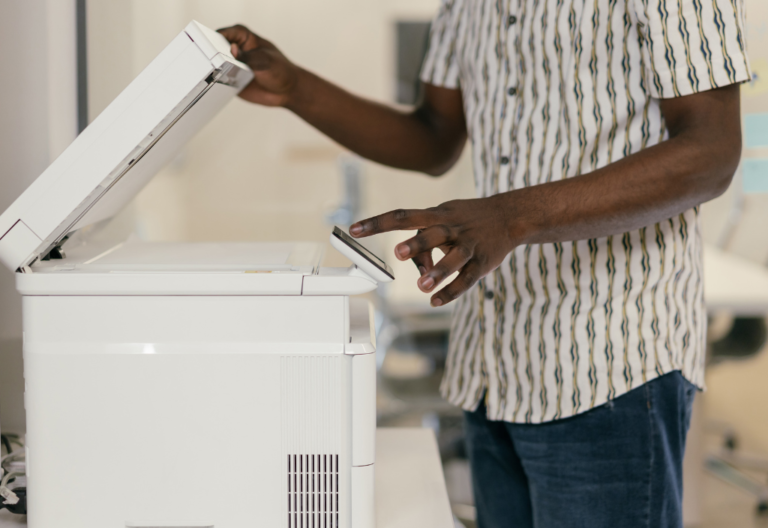The traditional fax machine has been a staple of office communication for decades, but with the rise of digital technology, can you email to a fax machine?
In this article, we’ll examine whether it’s possible to send an email to a fax machine and its potential advantages. We’ll also discuss how you can use this email to fax method from home or the office. Finally, we’ll give you tips and best practices for sending and receiving emails via fax.
Table of Contents
Can You Email to a Fax Machine?
Yes, you can send an email to a fax machine, but there are a few caveats. You cannot directly send an email to the machine, as these devices use different technology and communication protocol compared to email.
Traditionally, sending a fax means using a fax machine or a computer with a fax server and accompanying software. This often involves the use of a dedicated fax provider. Some online fax services allow you to send a fax by sending an email to a unique email address that connects to a fax machine, but this is not the same as sending an email directly to the device.
In the past, these machines could only receive and send physical documents. But with the recent advancement of technology and the introduction of versatile fax solutions, these devices can now receive digital copies, including emails.
Can you email to a fax number?
Given that emailing to fax machines is possible, there are also ways to send email to a fax number. This process is called email-to-fax or fax by email. Many online fax services, including iFax, offer such a solution.
The process is similar to sending a standard email, but you will send it to your recipient’s fax number instead of their default email address.
Advantages of Emailing a Fax Machine
Sending emails to a fax machine offers numerous benefits. Here are some of the top benefits you can expect when doing so:
Increased convenience
Receiving emails on your machine eliminates the need to print out physical documents and manually feed them into the machine. Instead, you can receive and send documents directly from your computer or mobile device, saving time and effort.
Improved security
Physical documents can be lost, stolen, or damaged, but emailing a fax machine eliminates these risks. All records are stored digitally, ensuring that sensitive information remains secure.
Increased accessibility
With email-to-fax software or online fax service, you can send and receive faxes from anywhere with an internet connection. This is especially useful for remote workers or individuals on the go.
Enhanced collaboration
Emailing a fax machine makes it easier to collaborate with others on projects. Multiple people can view and edit a document before sending it via fax, reducing the risk of errors and increasing efficiency.
Environmentally friendly
By reducing the need for physical documents, emailing a fax machine helps to reduce paper waste and its associated environmental impact.
Cost savings
Online faxing reduces the need for paper, toner, and ink, potentially saving you money in the long run. Additionally, online fax services typically cost less per fax than traditional faxing methods.
3 Different Ways to Email A Fax Machine
There are several primary ways to email a fax machine. Let’s discuss the similarities and differences between these options.
Online fax services
Online fax services like iFax allow you to send and receive faxes directly from your email inbox. Simply attach the document you wish to send and enter the recipient’s fax number.
The online fax service will then send the record as a fax to the recipient. One advantage of this method is that it is often intuitive and does not require any special software.
Email-to-fax software
Email-to-fax software integrates with your email client, allowing you to send a fax directly from your email interface. This method is ideal for businesses that frequently send faxes, as it provides a more streamlined process.
The software may also offer additional features, such as fax scheduling and the ability to track faxes. The downside is that it may be more challenging to set up and may require a higher upfront cost.
Fax-to-email services
Fax-to-email services are the reverse of email-to-fax software, allowing you to receive faxes as emails. This method is helpful for individuals or businesses that receive a large volume of faxes, as it eliminates the need to retrieve the faxes from the machine physically.
The documents are also stored digitally, often utilizing cloud storage services, making accessing and managing the information more convenient. However, it may not be as secure as other methods, as the records go on a third-party server. This is why it’s crucial to choose a reputable internet faxing service that prioritizes data security and complies with privacy laws and regulations.
How to Choose the Best Option for Emailing a Fax Machine
When choosing the best option for emailing a fax machine, it is crucial to consider the following factors:
Fax volume
How many faxes do you send and receive daily, weekly, or monthly? An excellent online fax service will allow you to scale your pages as your needs grow. Some platforms do better at bulk faxing, while others are best for one-time faxes.
Cost
Consider your budget for this endeavor. Online fax services typically have a lower upfront cost, while email-to-fax software and fax-to-email services may have a higher upfront cost but lower long-term costs. Of course, these figures may vary depending on the software you choose.
Security concerns
How important is the security of your information? If you frequently handle sensitive data, opt for an online service that offers military-grade encryption, secure cloud storage, and other cutting-edge security features.
Ease of use
How comfortable are you with technology? An online fax service may be your most straightforward solution if you are not technically savvy. However, email-to-fax software or fax-to-email services may be more appropriate if you are familiar with the technology.
Additional features
What additional features are you looking for in an email-to-fax solution? For example, do you need the ability to schedule faxes, track the status of sent faxes, or receive faxes as emails? iFax has all these features and more, enabling users to maximize their productivity.
By considering these factors, you can choose the best option that meets your specific needs and requirements. It is also critical to carefully research and compare different solutions before deciding.
Best Practices for Emailing a Fax Machine
When sending emails to a fax machine, it is vital to follow best practices to guarantee that your faxes are successfully delivered and that your information remains secure. Here are some tips to follow:
1. Verify the recipient’s fax number
Before sending a fax, verify that you have the correct fax number for the recipient. This step will ensure that your fax is delivered to the right destination and reduce the risk of errors or miscommunications.
2. Use a clear subject line
When sending a fax via email, use a clear and concise subject line that accurately reflects the contents of the fax. This will help the recipient quickly identify and prioritize the fax.
3. Include a cover page
A cover page can provide important information about the fax, such as the sender’s name, company, phone number, and the date and time the fax was sent. Including a cover page can also help ensure that the recipient receives all necessary information with the fax.
4. Attach the document
When sending a fax via email, attach the document you wish to send as a fax. Be sure to attach the copy in a compatible file format that the recipient’s fax machine can easily read.
5. Confirm receipt
After sending a fax, confirming receipt with the recipient is a good idea. This can help assure you that the fax was successfully delivered and that your recipient obtained all the necessary information.
6. Secure your information
When sending sensitive information via fax, it is crucial to ensure that the data is secure. Ensure you use encryption in online fax services and properly dispose of any hard copies of the information.
By following these best practices, you can ensure that your faxes are successfully delivered and that your information remains secure. With the right tools and strategies, emailing a fax machine can be a simple and effective way to send and receive important information
Experience Effortless Email-to-Fax With iFax
So, can you email to a fax machine? Yes, and it doesn’t have to be complicated. With iFax’s email-to-fax feature, you can quickly and securely receive emails with your legacy fax machine. Plus, our online service offers a wide range of features that make online faxing a breeze.
Features like 256-bit encryption, cross-platform accessibility, and third-party app integration ensure that you always have the best option for emailing a fax machine.
Don’t wait—sign up for an iFax account and enjoy a free trial to reap the benefits of iFax.