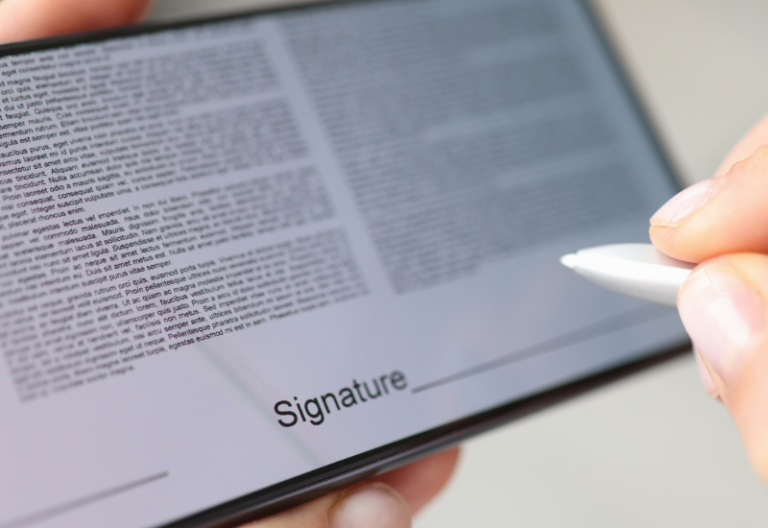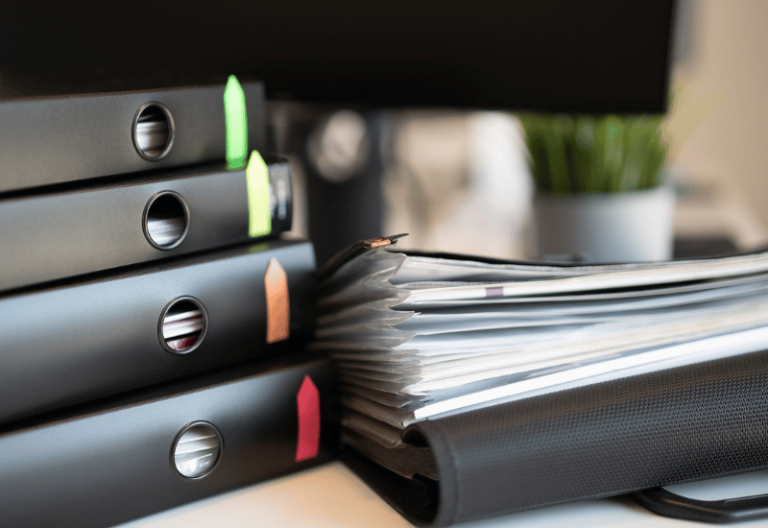Electronic signature software and apps enable organizations to streamline workflows, particularly document signing processes. As a business, it is crucial to consider several options when choosing the best electronic signature software.
This list features 10 top software for electronic signatures, saving you the hassle of checking each free and paid solution available in the market.
Best Electronic Signature Software
10 Best Electronic Signature Software (eSign Apps and Services)
1. Fill

Fill is a secure electronic signature software that works across Android, iOS, Mac, and Windows devices. It offers customizable templates, online forms, a text editor, and document management, ensuring your contracts are completed and signed faster. With powerful features and HIPAA-compliant security, it’s one of the top esignature software in the market.
Features:
- Unlimited eSignature requests
- Unlimited document annotation
- Free cloud storage with up to 100 documents
- Real-time audit trails and document logs
- Team accounts
- Text editor with images, videos, and tables
- Custom branding
- 1000 templates and forms
- HIPAA Compliant
- Integrates with 6000 apps
Price/license:
- Free trial
- Basic: $8.33
- Plus: $16.66
- Pro: $24.99
2. DocuSign
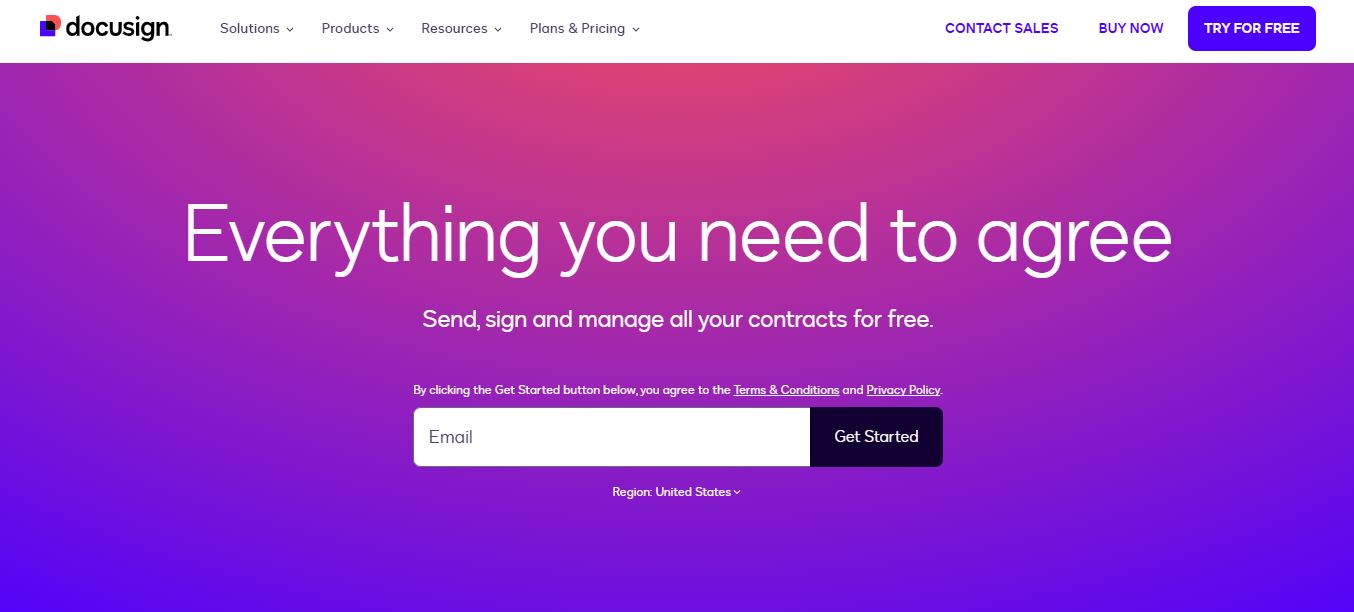
DocuSign is a widely used electronic document signature software that offers a seamless experience across devices. It supports many file types and offers reusable templates to help you save time when requesting signatures. However, its lowest plan is more expensive compared to Fill given its limited features.
Features:
- Shareable and reusable templates
- More than 900 integrations
- Add comments in real time
- Collect payments during the signing process
- Send documents to multiple recipients simultaneously
- Auto calculate values
Price/license:
- 30 days free trial
- Personal: $10
- Standard: $25
- Business Pro: $40
- Custom: Contact Sales
3. Adobe Sign
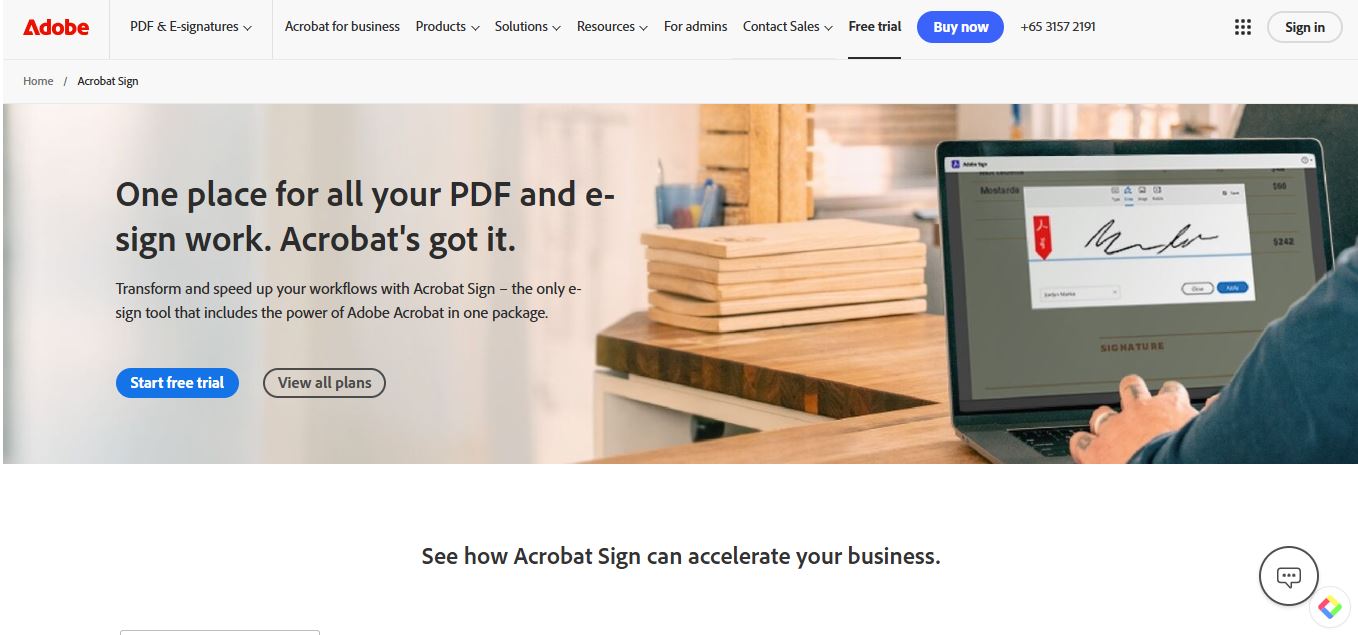
Adobe Sign is an electronic sign software built to meet compliance standards of highly regulated industries. It offers a clean and user-friendly interface and document management features. What makes it stand out is its signing reason option which indicates the purpose of signing the agreement. A significant drawback is the high cost, particularly for small businesses.
Features:
- Scan and upload PDFS using the
- Adobe Scan mobile app
- Mobile and desktop-friendly
- Convert, edit, e-sign, and protect PDFs
Price/license:
- Acrobat Standard: $12.99
- Acrobat Pro: $19.99
- Acrobat Standard for Teams: $14.99
- Acrobat Pro for Teams: $23.99
- Acrobat Sign Solutions: Contact Sales
4. SignWell
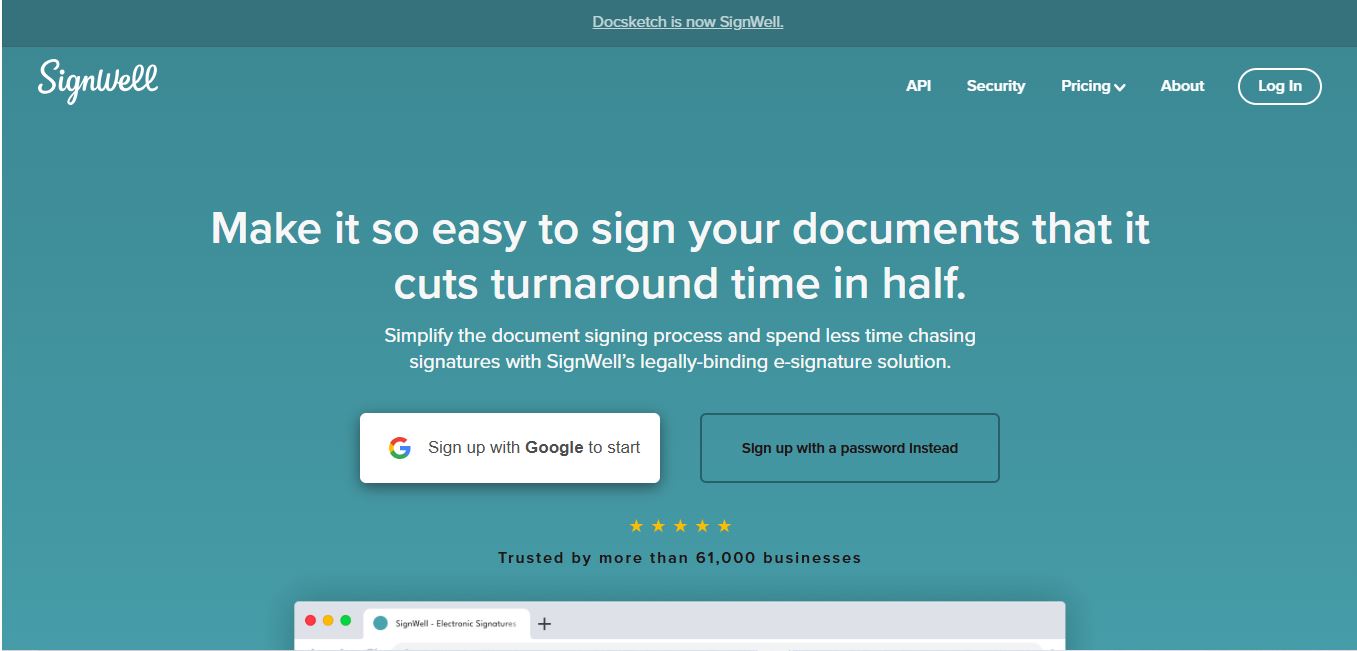
SignWell is the best free electronic signature software for professionals collecting legally-binding signatures. This eSigning platform integrates with popular tools like Google Drive and Dropbox and provides more advanced tools for medium-sized businesses and large-scale enterprises. Whether you’re running a startup or managing a growing company, SignWell can help simplify your document workflows.
Features:
- Type, draw, or upload your signature
- Track unsigned documents
- Reuse and resend templates
- Track document history and audit reports
- Integrates with 5000 apps
- Bulk send
- Custom branding
- Large team plans
- HIPAA compliant
Price/license/month:
- Free
- Personal: $10
- Business: $30
- Enterprise: Contact sales
5. DocSend
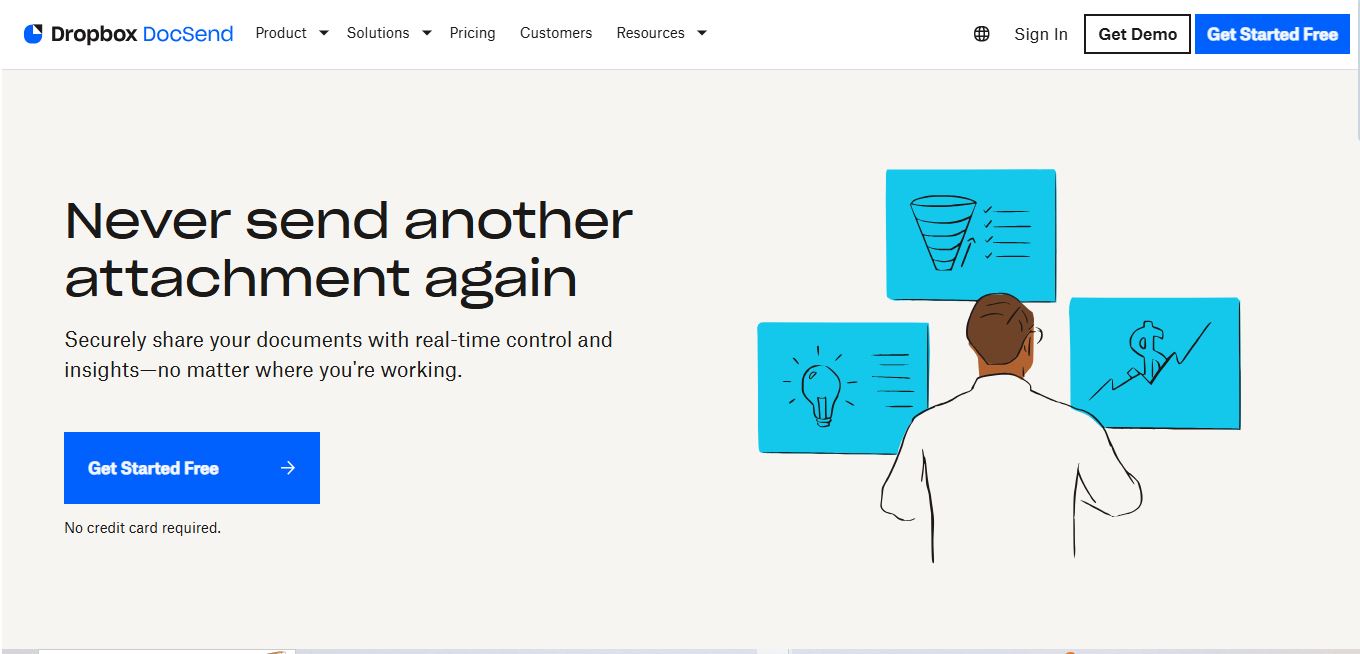
DocSend supports various file formats, including PDFs, presentations, and spreadsheets. To work on a document and have it signed, simply share a generated link with your in-house and external teams. This secure platform supports bulk send, audit trails, and document analytics. However, the lowest plan lets you request only four signatures per month. It’s also best to choose the advanced plans if you need a more secure platform.
Features:
- Revoke document access
- Import files from cloud storage
- Full-text search
- Content library with folders and subfolders
- Real-time notifications
- Mail merge
- Request files from visitors
- Shared team folders
Price/license/month:
- 14 days free trial
- Personal: $10
- Standard: $45
- Advanced: $150
- Advanced Data Rooms: $180
6. SignNow
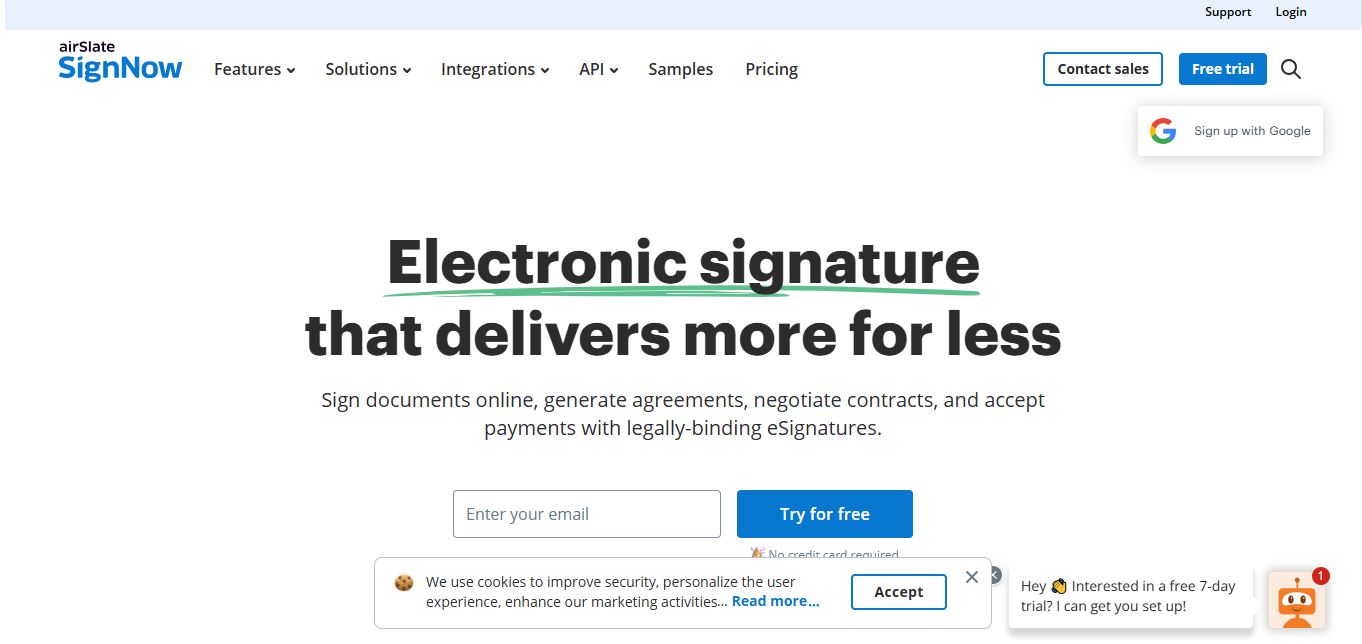
An online eSignature solution for business, SignNow lets you organize, track, fill in, and sign documents effortlessly. Its intuitive interface makes it easy to create, share, and monitor documents directly from your browser. The platform is built with collaboration in mind, with features that allow multiple user activities. Its pricing and functionality are geared toward enterprises. Pricing for its Business plans starts at $8 per month when billed annually.
Features:
- Mobile app
- Basic fillable fields
- Unlimited templates
- Bulk signing
- Real-time status monitoring
- Request payments
- Document signing for multiple users
Price/user/month:
- 7-day free trial
- Business: $8
- Premium: $15
- Enterprise: $30
- Site license: $1.50/signature invite
7. SignRequest
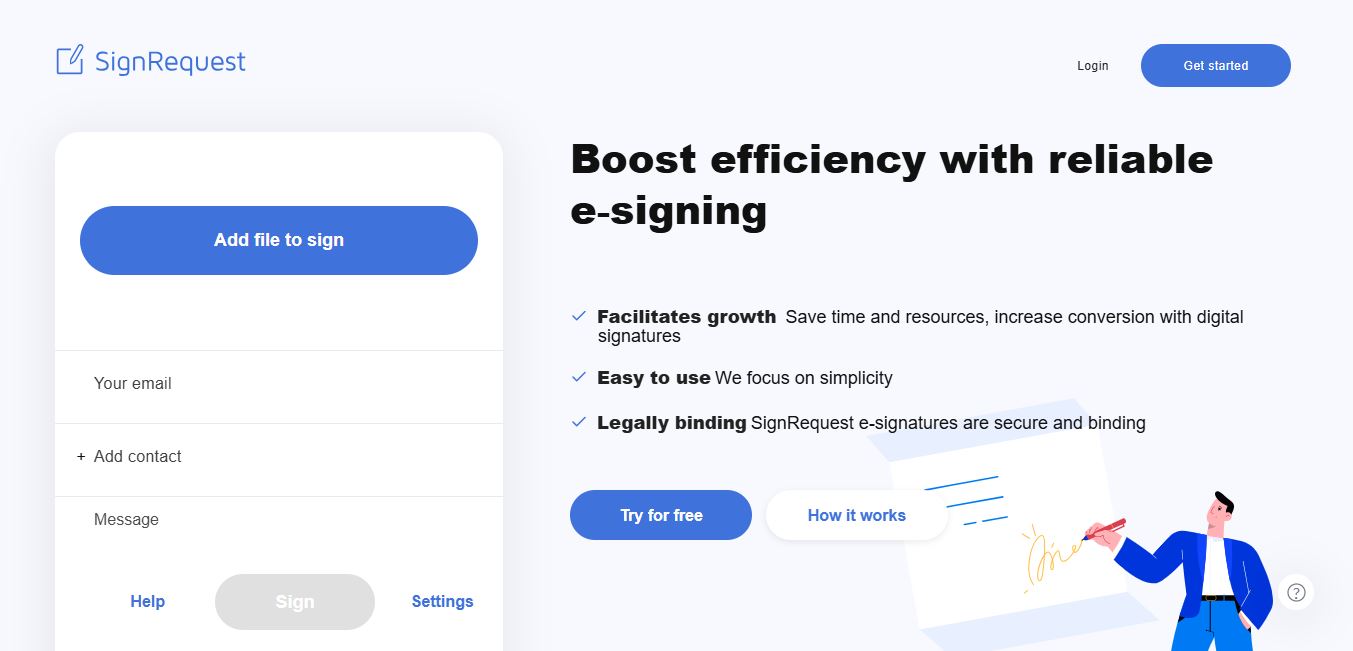
SignRequest is a simple eSignature solution that prioritizes ease of use over feature overload. While the platform limits customization options, it focuses on delivering essential features such as audit trails and templates. The clean, intuitive interface ensures a smooth user experience, making it ideal for users seeking a no-fuss solution.
Key Features:
- Custom branding
- Supports 17 languages
- Unlimited documents
- Bulk sending
- Unlimited teams and users
Price/user/month:
- 14-day free trial
- Professional: € 9
- Business: € 15
8. PandaDoc
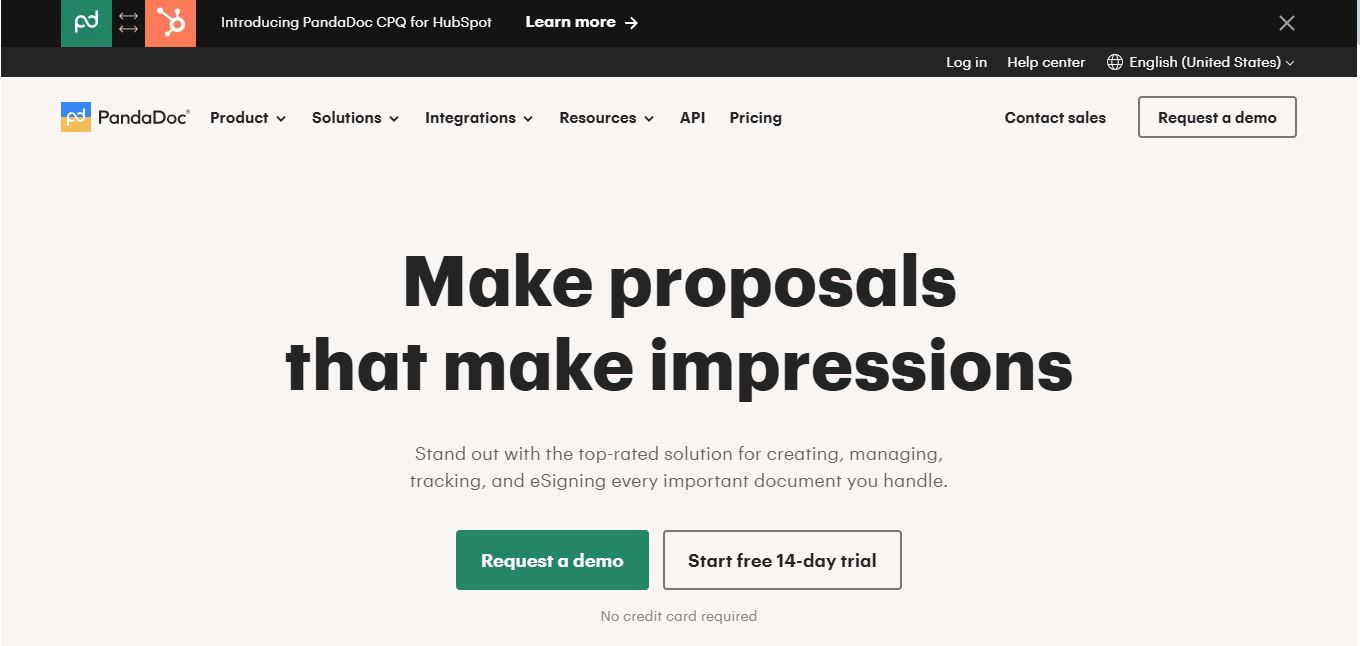
PandaDoc offers more than just the ability to sign forms. It provides powerful document creation tools, including desktop publishing features to help you craft detailed, professional documents directly in your browser. The service allows you to track document progress, signatures, and payments if applicable. While the platform offers a free version without limits on document sending or signatures, it also offers paid plans with additional features.
Features:
- Unlimited documents and signatures
- Real-time notifications and tracking
- CRM integrations
- Custom branding
- Content library
- Bulk sending
- Web forms
- Rich media drag-and-drop document editor
- Round-the-clock email and chat support
Price/User/Month:
- 14-day free trial
- Starter 19
- Business: $49
- Enterprise: Custom
9. Apple Preview
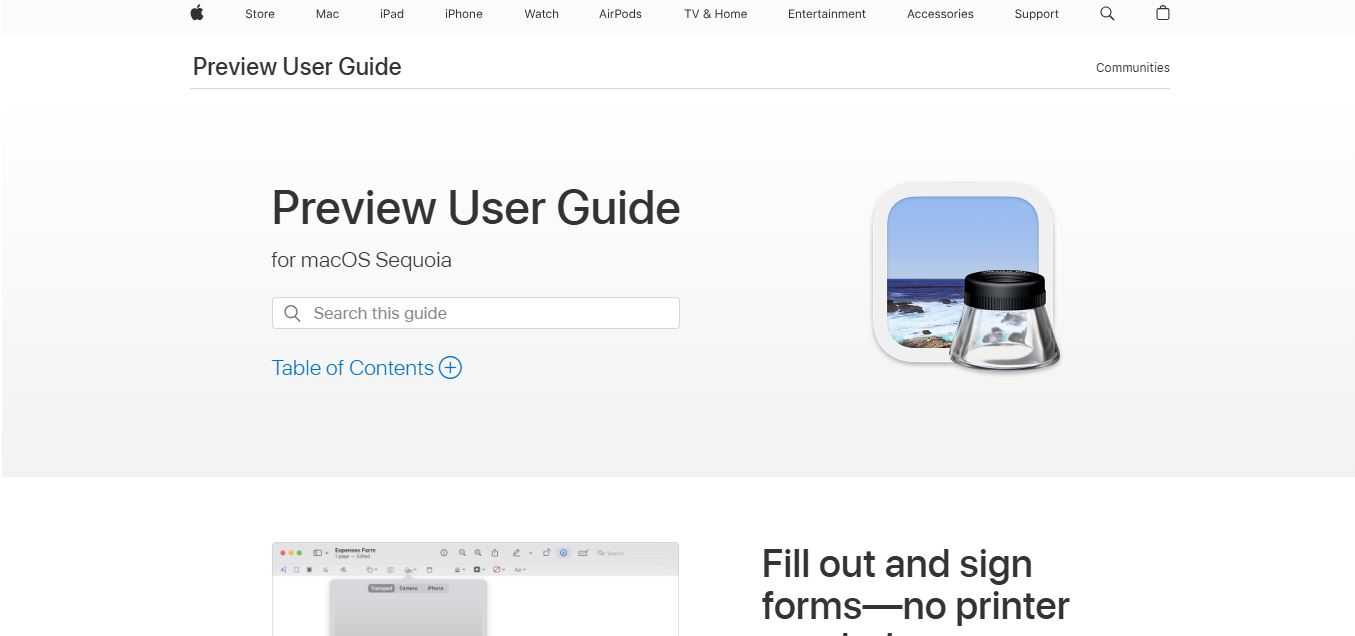
Apple Preview is a free, versatile app with powerful features for reading, annotating, and signing documents. While primarily known for opening images and PDFs, it also allows users to fill in forms and add digital signatures. Though it lacks the advanced features of dedicated eSign software, it is a handy esigning tool for professional users. It also offers various annotation tools, including underlining, strikethrough, and text boxes.
Features:
- Free and easy to use
- Bundled with Mac
- Sign using a trackpad, built-in camera, iPhone or iPad
- Powerful annotation tools (underline, strikethrough, text boxes)
Price/User/Month:
- Free (bundled with Mac)
10. ReadySign
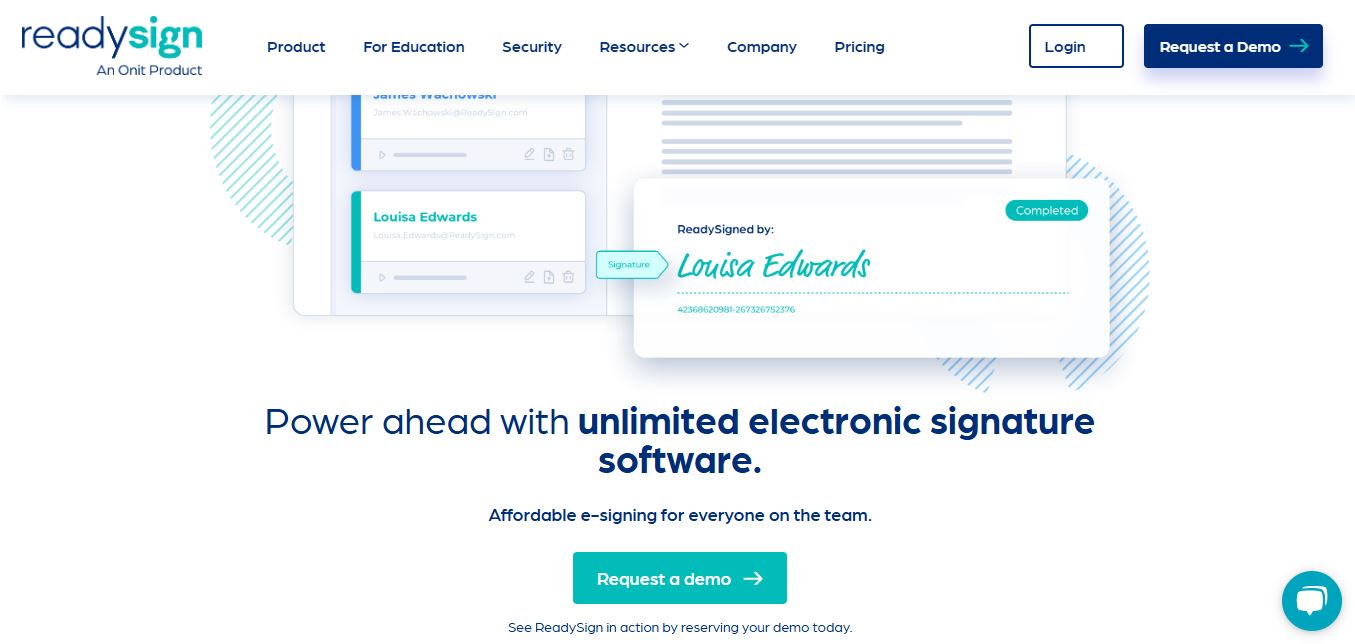
ReadySign is an electronic sign software that offers customizable templates, bulk sending, notifications, reminders, and role-based permissions. A standout feature is the AnySign link, which allows signers to opt in and sign forms as needed. If you’re looking for software with responsive customer service, ReadySign provides an easy-to-use, cost-effective platform.
Features:
- Unlimited documents and signatures
- Offers nonprofit discount
- Customizable templates and forms
- Bulk sending
- Notification and reminders
- Document and user management
- Role-based permissions
- Audit trail
Price/User/Month:
- 10 users: $25
- 40 users: $10
- 100 users: $6
What Is the Best ESignature Software for Business?
Considering the cost, features, and security capabilities, Fill is the best electronic signature software. It offers the best deal at $24.99 monthly per license compared to other options. With it, you can ensure HIPAA compliance, send unlimited document annotations and esignature requests, and enjoy cross-device functionality.
The best part? Fill integrates with iFax automatically, making signing and faxing documents easier in one platform. After each completed sign request, Fill provides the option to send the document by fax, offering added convenience.
Request a free demo to learn how iFax’s eSignature integration works.