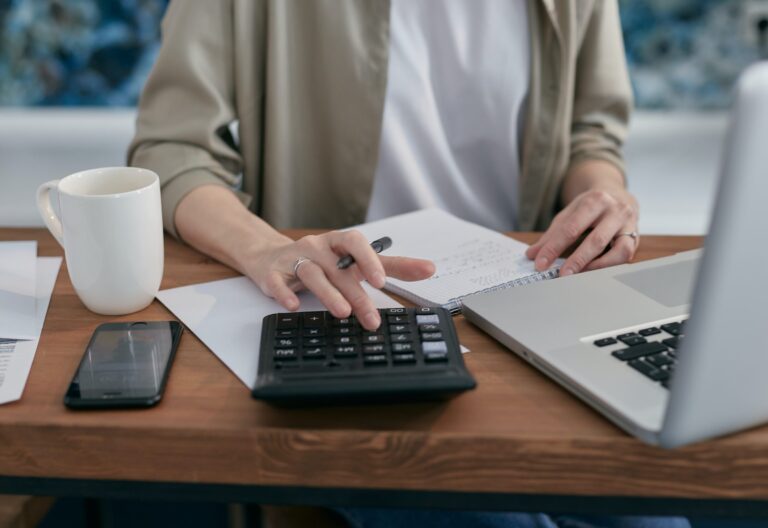If your business still relies on faxing for document exchange, using fax software on Windows 11 can make a big difference. With an upgraded performance, better integration, and security, Microsoft’s latest Windows version makes handling high-volume faxes more efficient and secure.
For this reason, choosing the best fax software for Windows 11 is crucial. It ensures security and helps improve efficiency in your faxing workflows.
Table of Contents

What Is the Best Fax Software for Windows 11?
Among the best on the list is iFax, an online fax service ideal for businesses needing scalable, reliable faxing integrated with other communication tools. Its Windows 11 fax software combines ease of use, strong security, cloud integration, and advanced document management features.
Getting started with iFax offers lower upfront costs, while maintenance is significantly cheaper than maintaining traditional office fax machines. Its features include faxing directly from Windows 11 using a desktop fax software. It also supports faxing directly from any Windows application using the Print to Fax function.
What to Look for in Fax Software for Windows 11?
To send a fax from Windows 11 means improving document sending while protecting documents with built-in hardware-level security. Instead of a legacy fax machine, you fax to recipients using your computer’s Windows 11 fax program.
When doing so, there are specific features you must consider to ensure your faxing is secure, reliable, and efficient. These features include:
Ease of use & Windows 11 compatibility
The best fax software for Windows 11 should help simplify the faxing process and integrate well with the platform’s updated user interface and apps.
Security & encryption
Look for software with strong encryption (e.g., TLS/SSL) for sending and receiving faxes. It should also provide secure cloud storage and robust user authentication to protect sensitive faxes. Secure faxing is crucial, especially for businesses in regulated industries, ensuring compliance with laws like HIPAA, GLBA, and GDPR.

Integration with existing emails & apps
Look for a fax app or software that supports email faxing and faxing from existing Windows applications using the Print function or direct API integration.
Support for broadcast lists and fax campaigns
Ideally, the software ideal for Windows 11 faxing should support broadcast faxing to extensive contact lists and running bulk fax campaigns.
Support for OCR and other digital fax formats
Check whether the fax software for Windows 11 supports multiple file formats like PDF, TIFF, and DOCX. Ideally, it should include support for OCR (Optical Character Recognition) for converting faxed documents into editable, searchable texts.
Why iFax Is a Top Choice for Windows 11 Users
What makes iFax the best fax program for Windows 11 computers?
As an enterprise-grade fax service, iFax offers solutions that make faxing in a business environment secure, efficient, and easy. It provides features and tools that enable users to fax documents from any phone or computer, including those running on Windows 11.
The fax service has the following standout features that make it ideal for Windows 11 users:
- Dedicated fax software for Windows 11 computers: iFax provides a desktop application for effortless Windows 11 faxing. Set up the app in minutes and send faxes instantly. There’s no need for complex hardware or software configurations.
- Print to Fax Windows 11 driver: Fax documents using any existing or new Windows application that supports the Print function. Just run the iFax Print2Fax driver and send a fax by entering Ctrl+P.
- Robust security: Uses enterprise-grade encryption for secure fax transmissions and implements strict user access controls, ensuring that sensitive data remains protected at every stage of the faxing process.
- GDPR, GLBA, and HIPAA compliance: Complies with regulations such as HIPAA, GLBA, and GDPR, making it a trusted solution for healthcare providers, financial institutions, and other regulated industries.
- Cloud-based convenience: With cloud faxing, users can send and receive faxes without needing a traditional fax machine or POTS phone line, all within a modern Windows 11 environment.
- Cross-platform support: No fax machine or phone line is needed. You can fax documents from anywhere using any device and within Windows 11.
- Real-time fax tracking and delivery: Users receive instant notifications and confirmations for fax delivery, enabling detailed tracking of every fax activity.
- Email faxing and fax broadcasts: iFax allows faxing documents directly from email services like Gmail and Microsoft Outlook. You can also run fax campaigns and broadcast them to a pre-saved list or contacts group.
- Cheap and scalable plans: Whether you’re a professional or a large enterprise, iFax offers flexible pricing with scalable options to meet your unique business faxing requirements.
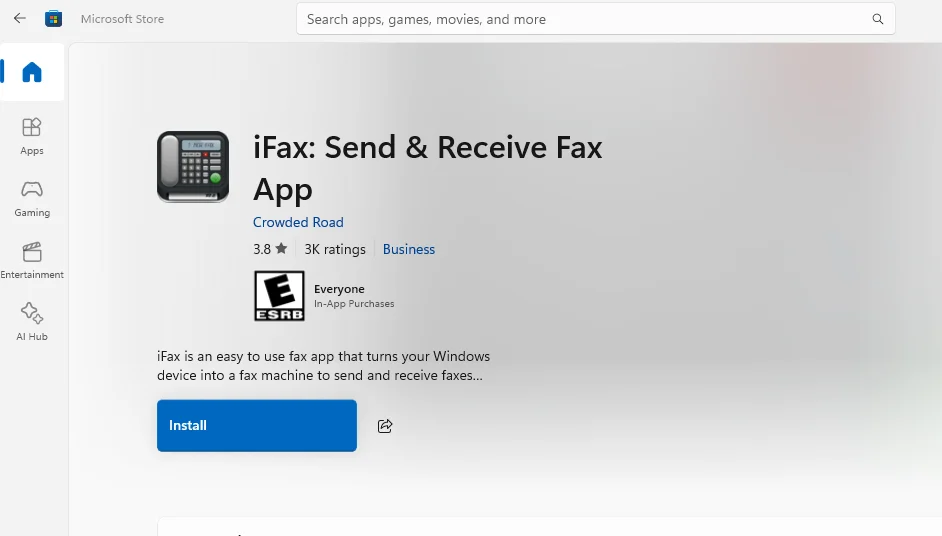
How to Set Up Fax Software on Windows 11
Windows 11 users can fax using the built-in Windows Fax and Scan feature or a more modern online fax software like iFax.
Here’s how to set up iFax’s fax software on your Windows 11 computer:
- Download iFax for Windows from the Microsoft Store. Clicking the download button will automatically save the iFax executable (EXE) file to your computer.
- Install the iFax Windows 11 software and launch.
- Create a new account or sign in using an existing account.
- Once logged in, click New Fax, enter your recipient’s number and other required information.
- Attach your documents and send the fax. Track your fax delivery status via email and real-time status notifications.
Using Windows 11 for faxing helps keep your workflow smooth and productive. The proper fax software can make all the difference in how fast and secure your fax communications are.
So why go through all the trouble of faxing using outdated machines when iFax has the best fax software for Windows 11? Get started today or request a free demo.